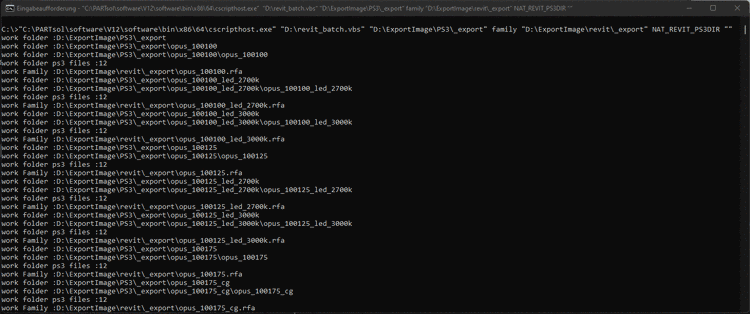The last step
is the conversion to the rfa format. For this, the file
revit_batch.vbs is
required. It can be found under ../libs/plugins.
Start a command prompt and insert following path. Please adjust like described to your local environment situation (path/directories)
This is how the command for the command line is structured.
cscripthost revit_batch.vbs [Input-Folder] [Conversion] [Output-Folder] [Input-Format][Output-Format]
cscripthost revit_batch.vbs f:\temp\batch family f:\temp\output NAT_REVIT_PS3DIR ""
"C:\PARTsol\software\V12\software\bin\x86\64\cscripthost.exe" "D:\revit_batch.vbs""D:\ExportImage\PS3\_export" family "D:\ExportImage\revit\_export" NAT_REVIT_PS3DIR ""