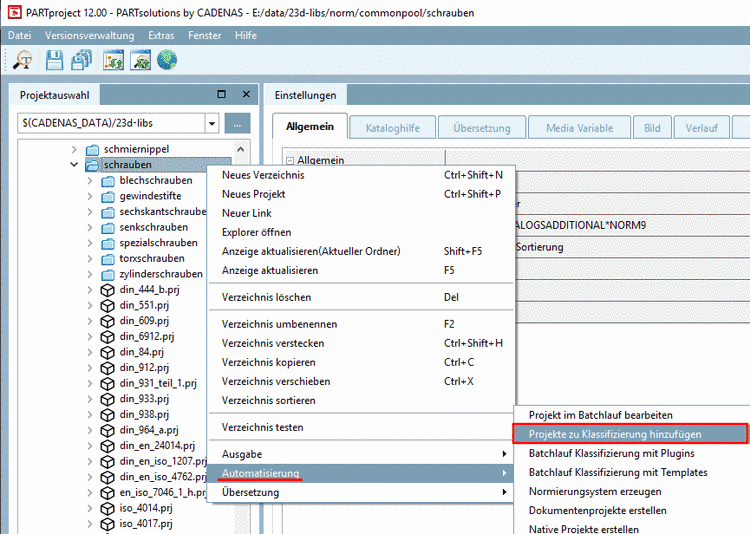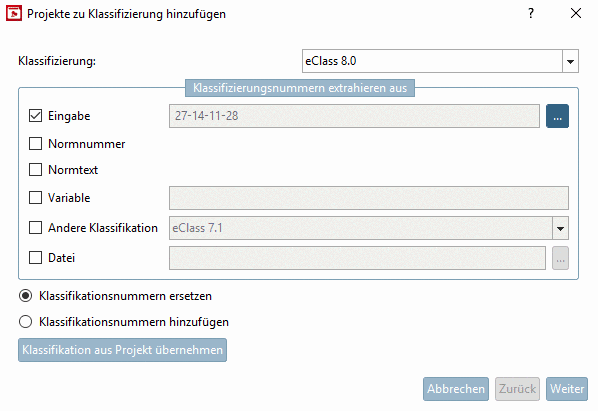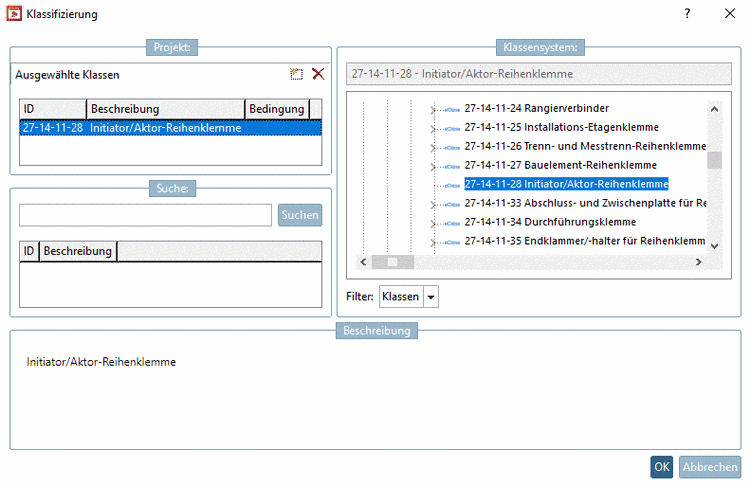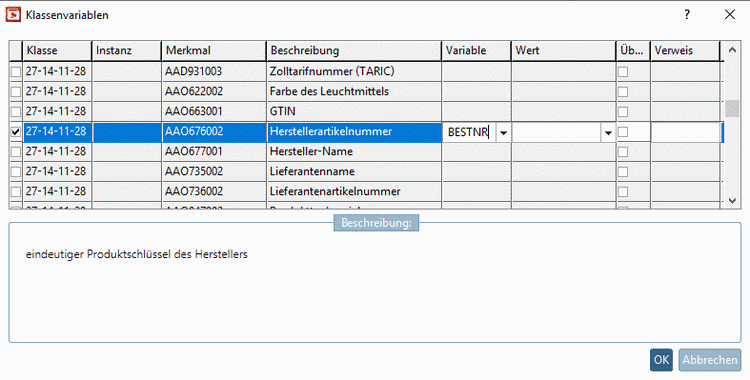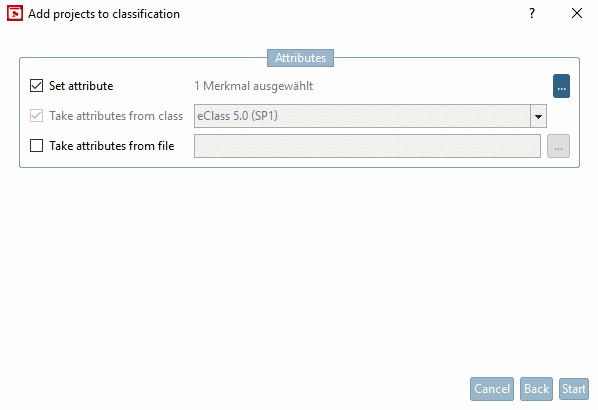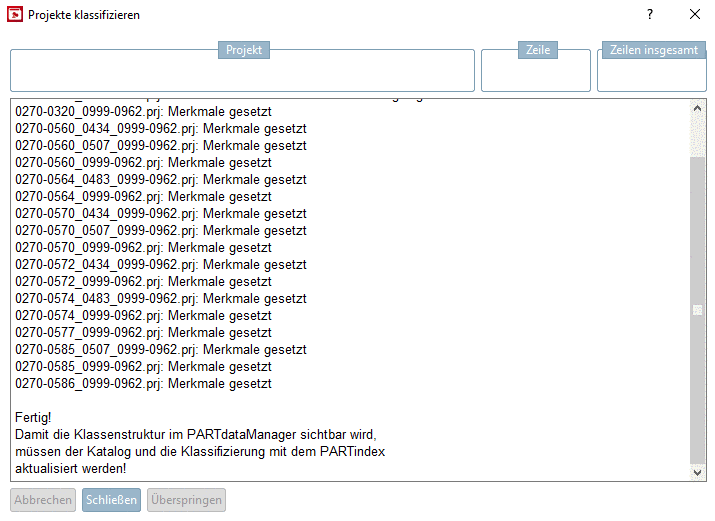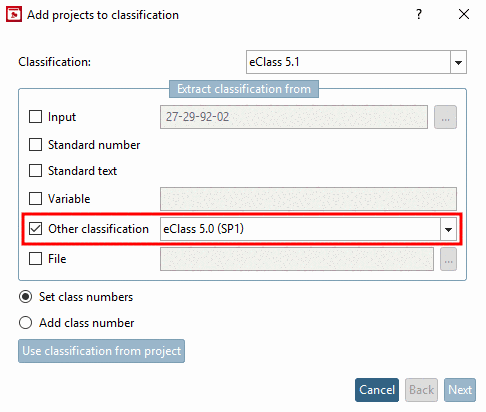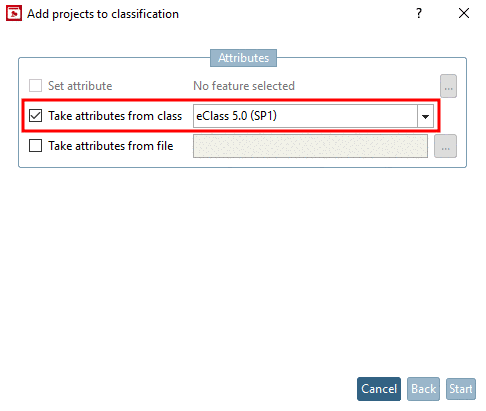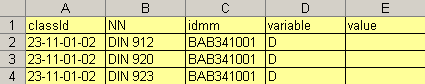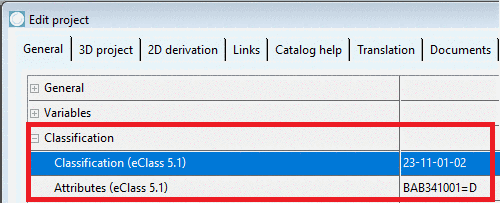The allocation occurs in two steps:
First the allocation of the classification. Then the optional allocation of attributes.
![[Note]](https://webapi.partcommunity.com/service/help/latest/pages/en/ecatalogsolutions/doc/images/note.png) | Note |
|---|---|
Attributes can only be allocated if a classification was done beforehand! If a classification does not contain attributes, there is no display of the "Attributes" field. | |
In the context menu of a directory, execute the command Automation -> Add projects to classification.
--> The same-named dialog box is opened.
Extract classification number from
![[Note]](https://webapi.partcommunity.com/service/help/latest/pages/en/ecatalogsolutions/doc/images/note.png)
Note For manual input only the option Input is relevant. For all other options see Section 5.12.5.1.2.2, “ Automatic take-over”.
(Description see "Assigment on project level")
-> You are again in the dialog Add projects to classification now.
Select one of the following options:
If you don't want to lose old classification numbers, then better select Add class number.
-> The view changes to the dialog area Attributes with the options Set attribute, Take attributes from class and Take attributes from file, which are explained in detail in the following.
When double-clicking the browse button , the dialog box Class variables is opened, which has already been described above.
The checkboxes at the beginning of each column are only displayed if the window above the directory tree was opened.
Using the checkboxes, you have the option to "work your way down" through directory levels and only activate the desired attributes.
After completing the entries, confirm with OK.
Once all entries are completed in the dialog box Add projects to classification, click on .
--> You now receive a list of the completed operations.
At the end of process you will receive a respective message pointing out to update the display index.
Map variables from other class:
This option gives you, together with Other classification on the first dialog page, the option to take over already existing information from other classes. It's only active if Other classification is also active.
If the classifications or attributes are already available externally, you can also take over the attributes from a CSV file.
The CSV file must contain the following attributes: ClassId, NN (standard number), idmm (attribute), optionally the variable or value (set value).
Activate the option Get class variables from file and set the path to the file via the browse button .