The commands Enlarge and Reduce allow you to change the display size of the Print preview page.
The arrows Next page and Previous page make it possible to turn the pages in the Print preview.
If the number of columns of the Table is wider than one page, Next page shows all pages "horizontally enhanced", and then the actual next page with the vertically low-lying columns.


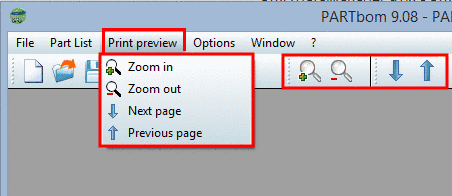
![[Note]](https://webapi.partcommunity.com/service/help/latest/pages/en/installation/doc/images/note.png)