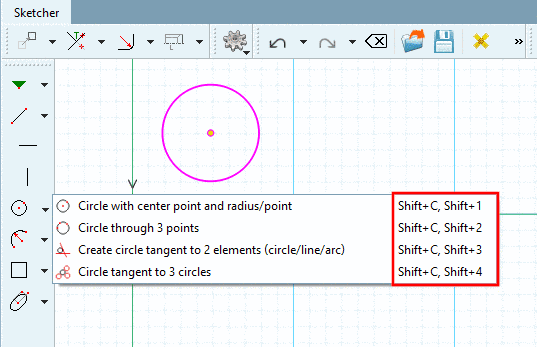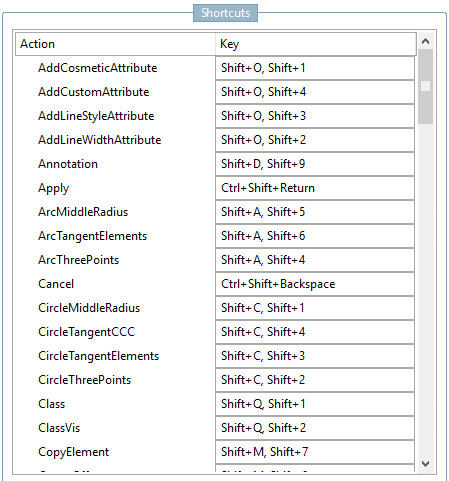Alternative shortcut calls can be found in each tool's tooltip.
Circle with center point and radius/point = Shift+C, Shift+1
Perform the comma separated commands one after another. So in this case pressed Shift key, then C and afterwards 1.
Generally speaking: The shortcuts need to be executed like the "normal" commands, too. Some commands need to be executed, if no selection has been made (e.g. line, circle, etc.). For some others such as Mark geometry as cosmetic element, the element needs to be selected.
Under Extras menu -> Preferences... -> Sketcher (feat.) -> Shortcuts, you can adjust the shortcut commands, if needed.