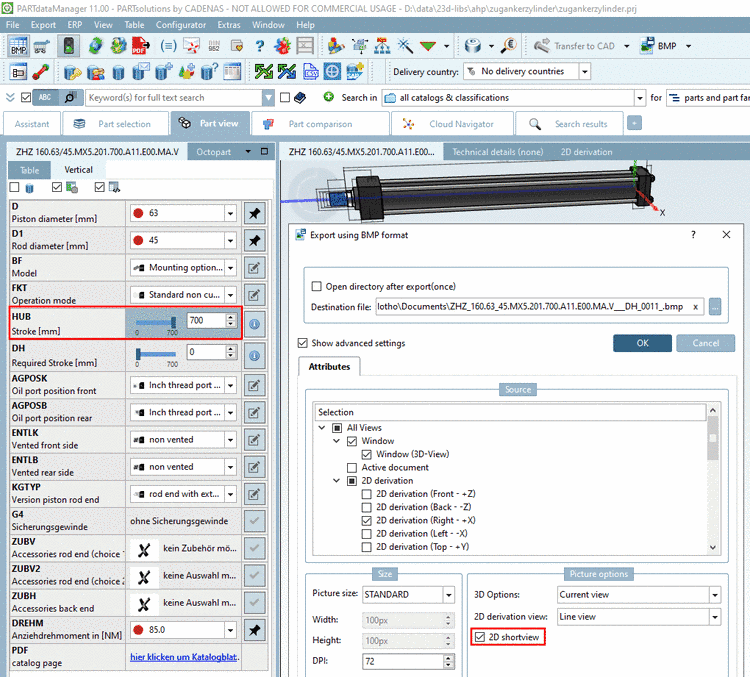![[Note]](https://webapi.partcommunity.com/service/help/latest/pages/en/installation/doc/images/note.png) | Note |
|---|---|
The key "automaticRecalcAfterFileOpen" is deactivated. In order to be able to use this function, you must activate this key first. | |
Determine whether the recalculation 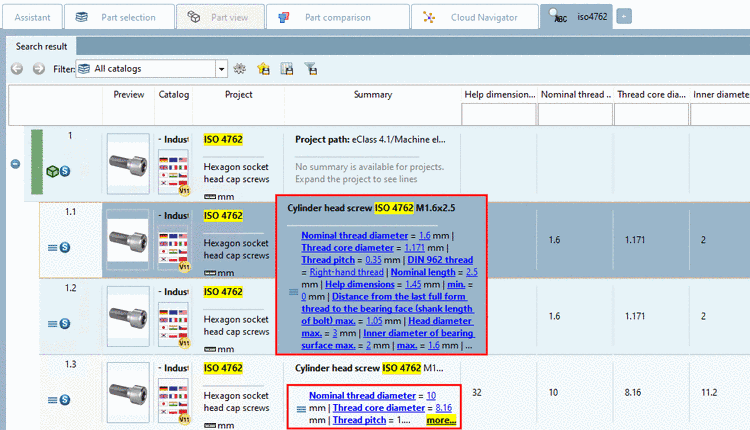 is active after loading the part. There are three
statuses:
is active after loading the part. There are three
statuses:
[ASSEMBLY] automaticRecalcAfterFileOpen=0/1/2
No 3D calculation occurs when loading the part.
The status light is set to red. In order to be able to see the part in the 3D view, you must set it to green.
Part is calculated once when loading.
When changing the table no recalculation occurs either. Only when the status light is clicked to green does the recalculation occur.
Default: As standard behavior for deactivated key: Recalculation at start and each table change.