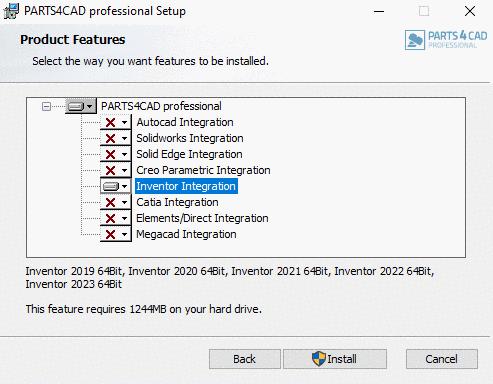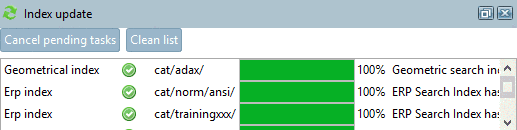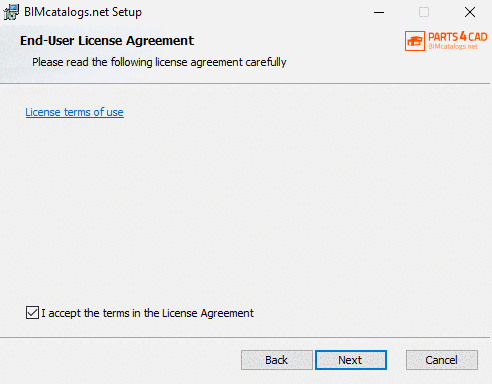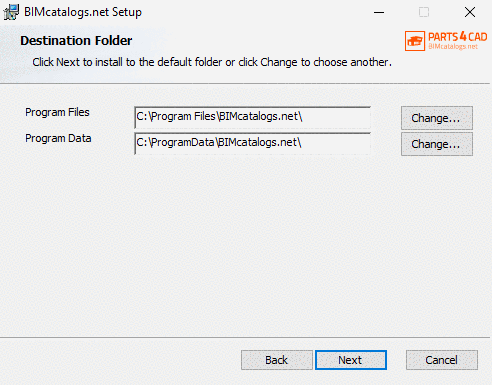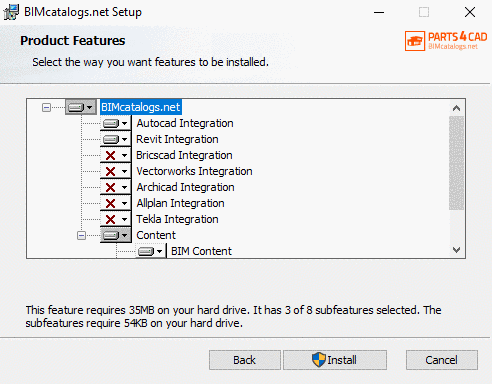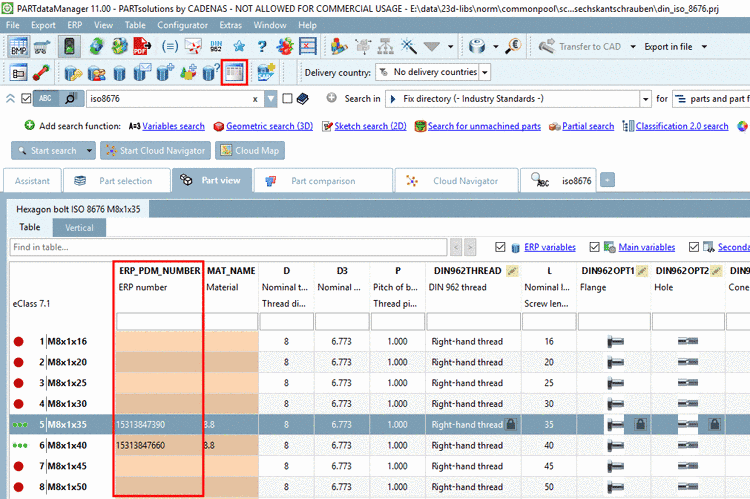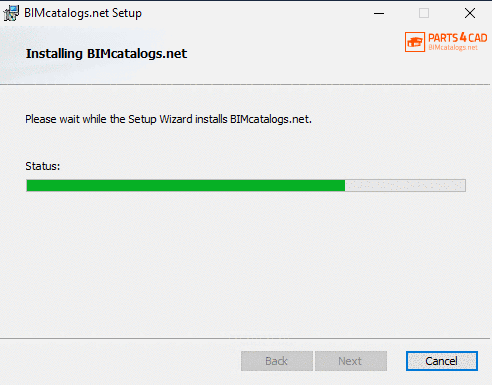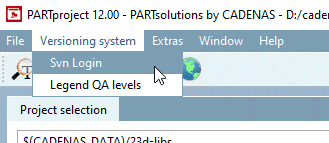
|
Menu and toolbar
|
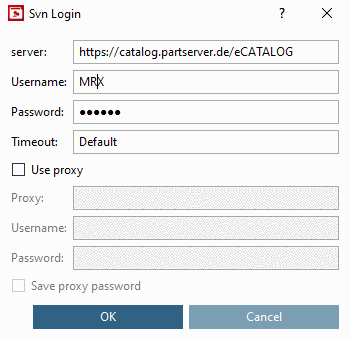
|
Category selection
All
administration operations are carried out within PARTadmin.
Via
Category,
select the specific use case (e.g. Index administration, Catalog update or ERP environment)
The current
section contains information about Index administration.
|
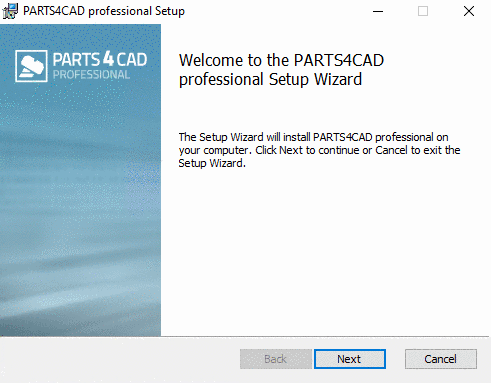
|
Index administration page
|
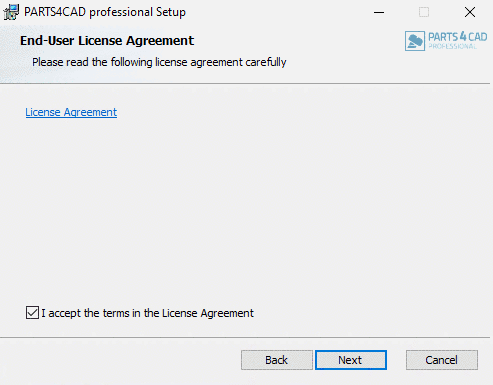
|
Progress display of the Index update
|
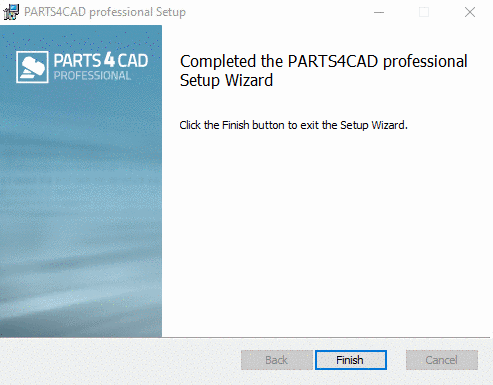
|
Messages
Errors are
displayed in the Messages
window.
|
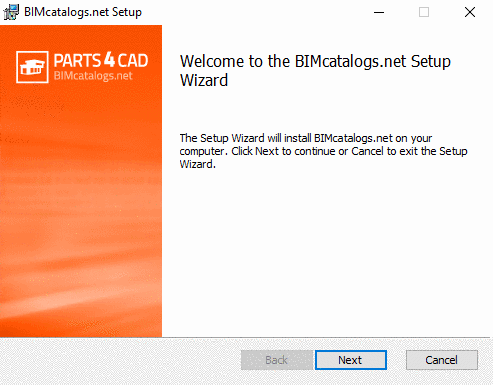
|
Status bar - Icons
In the status bar, an icon shows
whether the index is locked: If a green lock icon
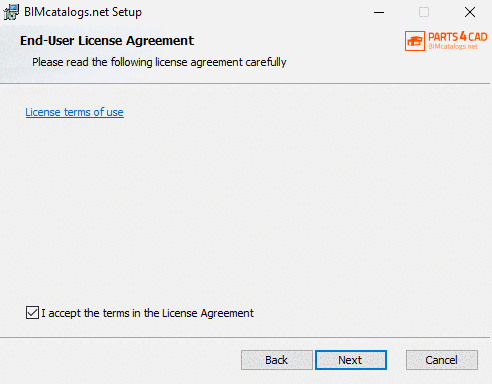 is displayed, then PARTadmin
can
access the index. is displayed, then PARTadmin
can
access the index. If a red lock icon
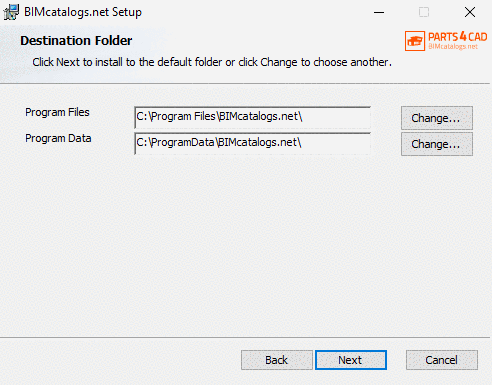 then the index is locked. then the index is locked. When moving the mouse over the
icon a tooltip is displayed where you can see which
computer and which application is responsible.
When generations are processed
the respective icon 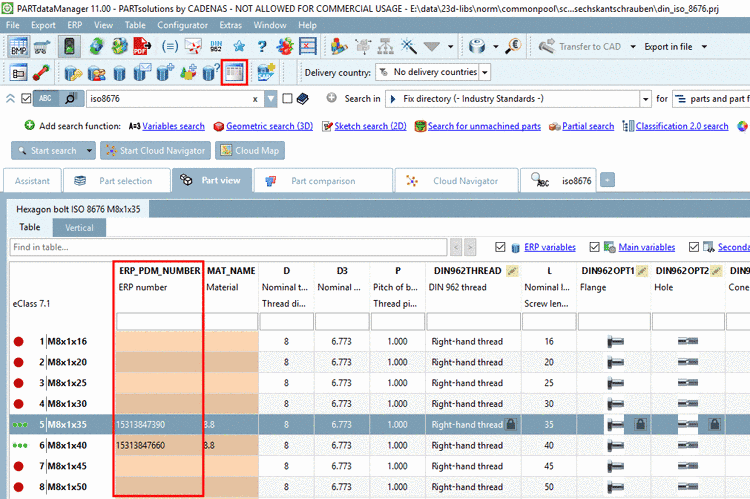 is displayed as well. is displayed as well. Furthermore all running
generations are displayed in the dialog area Index update.
With a click on Clean list the icon is shown
again. If the dialog area Index update is hidden, it is
displayed again by clicking on 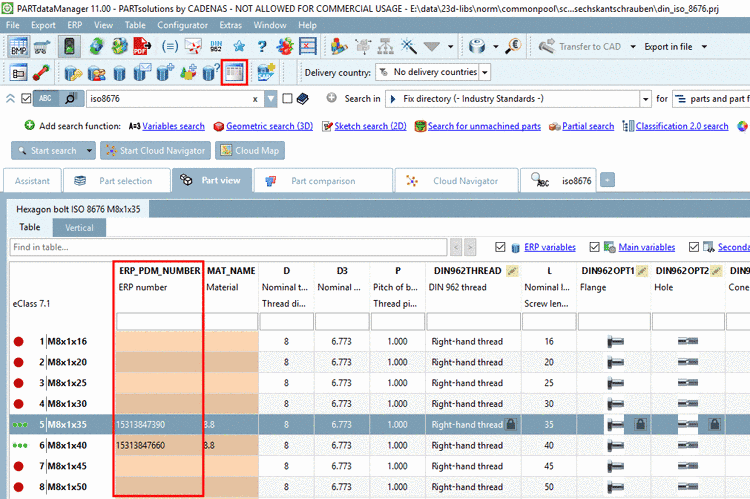 . .
|
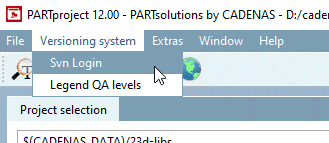
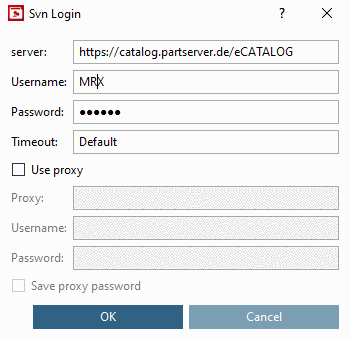
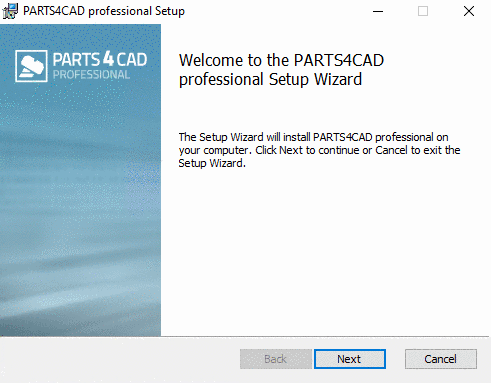
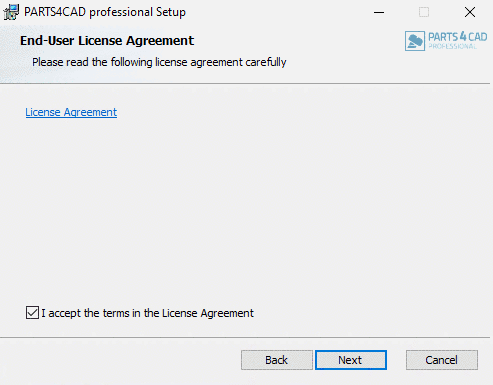
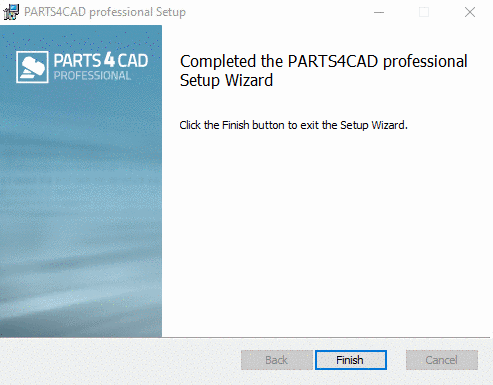
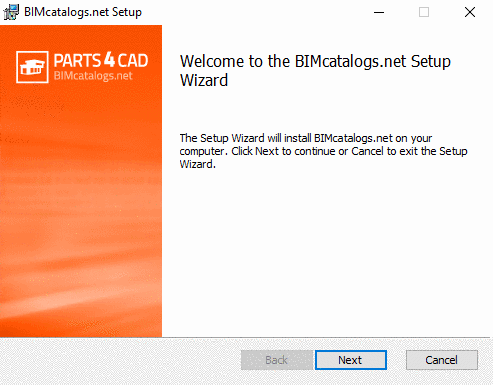


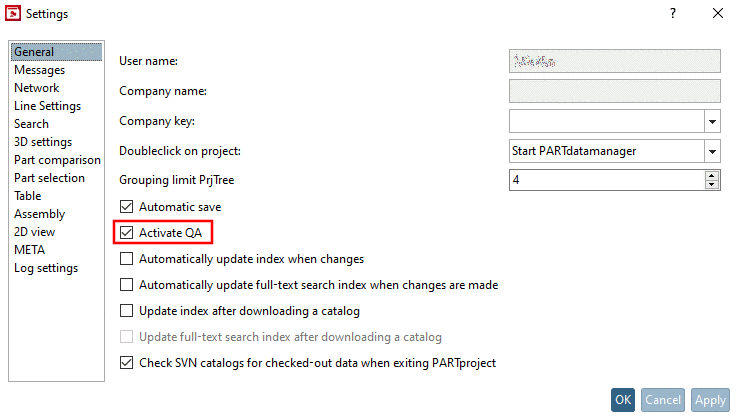
![[Note]](https://webapi.partcommunity.com/service/help/latest/pages/en/installation/doc/images/note.png)