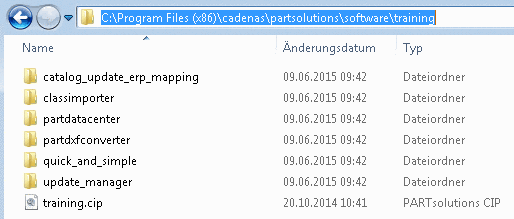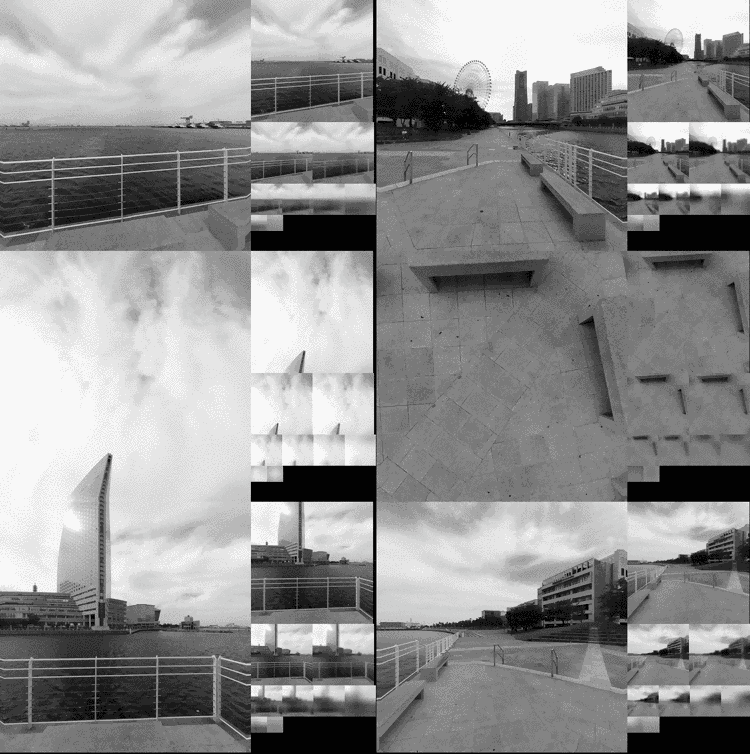As of V12 there is a new function for copying project data.
Select a project in the tree and in the context menu, select the command Copy project data or alternatively Strg+Shift+C.
-> The dialog box Copy data is opened.
At desired data classes or single options, enable the checkbox.
Select the desired target project and there, execute the context menu command Insert project data (alternatively Strg+Shift+V).