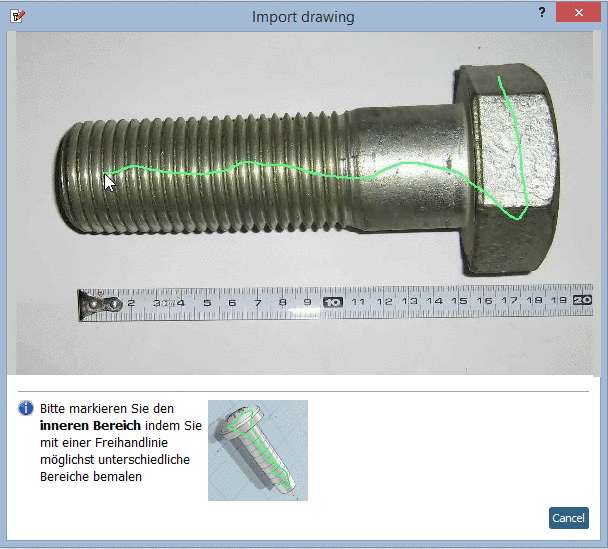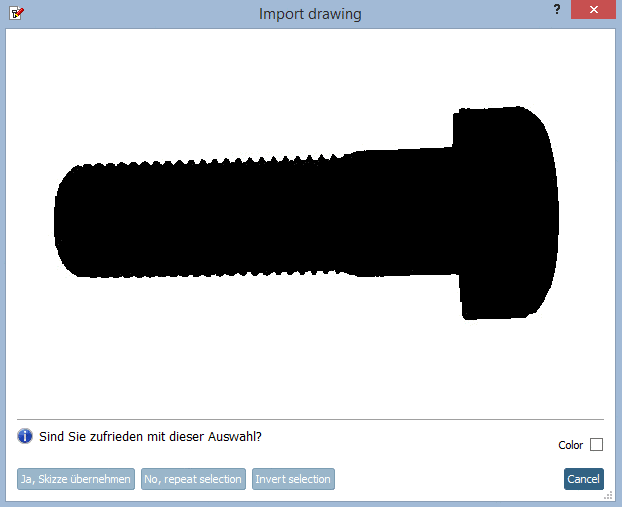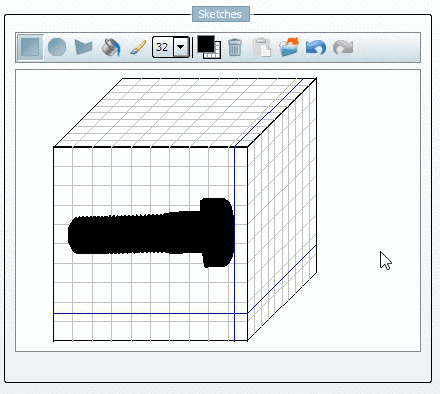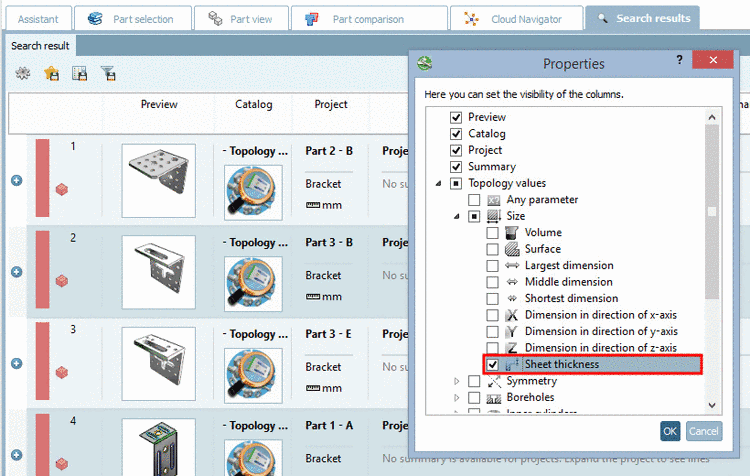Use case for the plugin "Check attribute variables": When subsequently editing projects and renaming variables (e.g. variable for order number) sometimes someone may forget to adjust the variable mapping of the classification.
The plugin checks the existence of assigned variables.
Exemplary initial situation: Variable "XY" has been assigned to a certain attribute. However, the variable "XY" does not exist in the characteristic attribute table of the corresponding project.
Click on the button Check classification with plugins
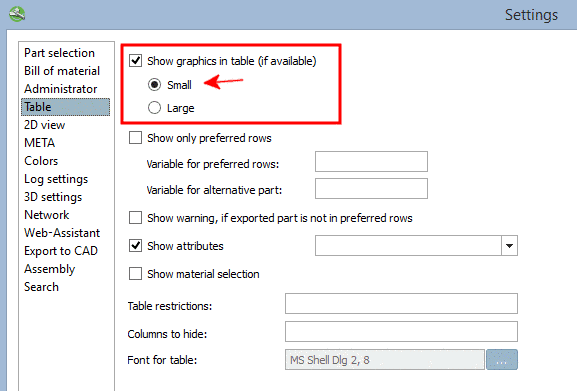 .
.-> The dialog box Select plugin is opened.
Enable the plugin "Check attribute variables" and confirm with .
-> The QA-Check is immediately executed (in particular to check the attribute variables, not to perform an extensive check as with Check project or Test projects in directory).
-> The respective error is listed.
Alternatively, checking the classification can also be started via dialog box Test projects in directory. For this, activate the option Test classifications. When clicking on the dialog box Select plugin is opened. Here, activate the plugins which shall be used for testing.