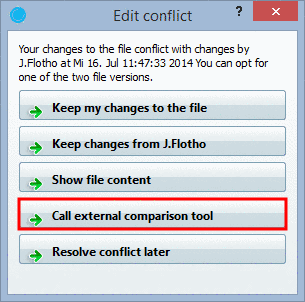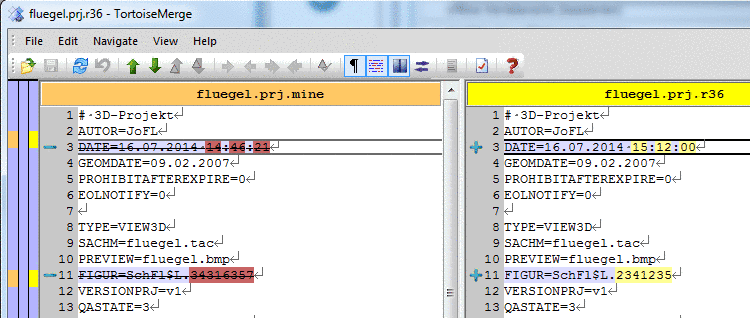When using QA administrated catalogs it shouldn't be possible that different users work on the same file at the same time; however it cannot be excluded that conflicts arise. For example, it could be that writing permissions have not been adjusted (because PARTproject had been closed for any reason).
Files with conflicts are marked with a "C".
As of V9.08 SP1, in PARTproject QA, in the context menu under Versioning system, you can find the additional command Edit conflict. (Only in case of conflict.)
Clicking on the command the same-named dialog box opens.
You can see which user is concerned in the conflict.
The dialog shows the following options:
Show file content (at textual conflicts)
Detailed information on PARTproject QA can be found under Chapter 6, PARTproject QA in eCATALOGsolutions Manual.


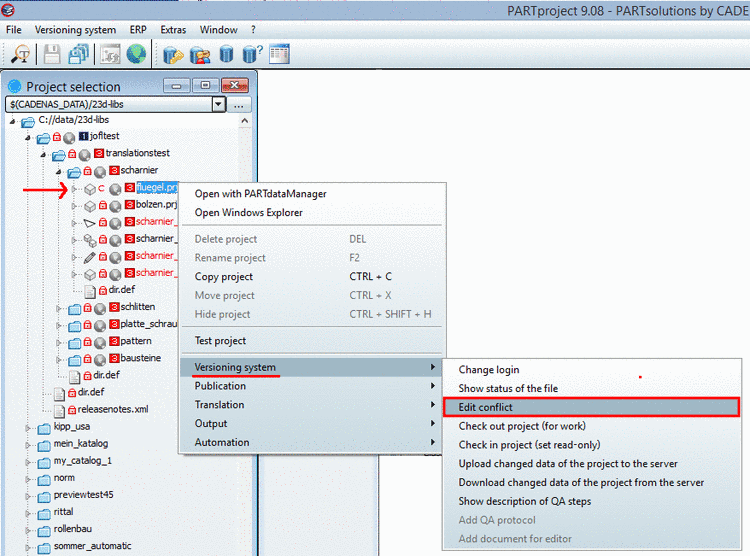
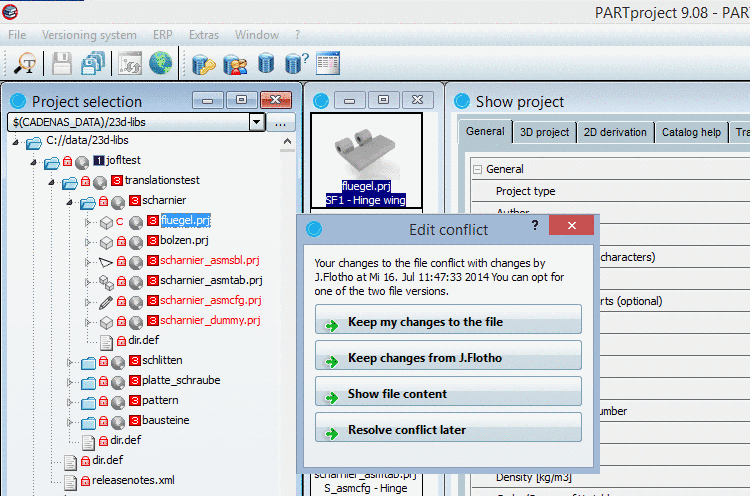
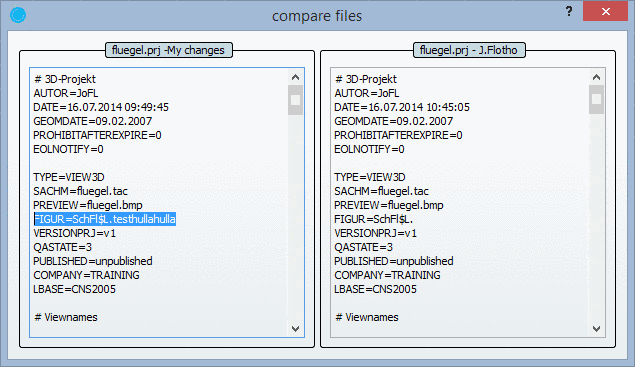
![[Tip]](https://webapi.partcommunity.com/service/help/latest/pages/en/installation/doc/images/tip.png)