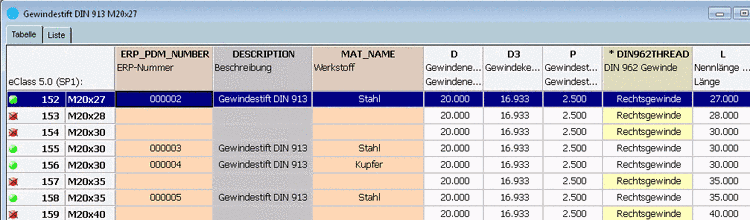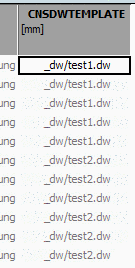Let's see the case of a fully classified part. There are electrical connections CNS_CP|4|3. Within these class instances, the functional structure is already consistently defined by the attribute Connection EclassSymbolMap. For each function FUNCX||Y added in this way one instance of the functional classes CNSELEK||5||8||1 to CNSELEK||5||8||8 has been created and linked with the connections of the respective function by the attribute Symbol/Function Number. Furthermore in these instances of functional classes the attribute Function Name has been accordingly set.
Under these conditions, symbols can easily be added to a part. For this two trivial steps have to be performed basically:
The project from the symbol library is added to the main project as crosslink in PARTproject, on the tabbed page Links, under Links to parts.
It must be ensured that Type is set on "Symbol".
The calling function which shall be graphically specified in more detail with a user defined symbol, has only to contain the symbol's name in its attribute Symbol Reference.
A symbol can be referenced by different instances of the function at the same time. Symbol and function have to be "consistent", meaning having the same number of pins.
The schema presented here can only be applied at compatible functions and symbols. Especially the number of pins has to match.
The above described use case of single symbols is generalized by macro symbols. As already described under Section 5.12.12.5, “Symbol representations (Circuit symbols) "Advanced" ” , macros already contain the mapping of symbol connections to specific connections within the functional structure of compatible parts. In particular, a macro symbol cannot be assigned to a specific function. As as consequence, for macro symbols the referencing via attribute Symbol Reference can be omitted and it is sufficient to add the macro project with the crosslink mechanism.