With "Text" you can place a text into the drawing. This also possibly makes sense in combination with a table, but also for the title of "Normal projection" or for ratio information, etc.
The "Text" element is specified in the dw file with "ELEMENT_" followed by a unique identification for the element.
[ELEMENT_text1]
The display in the dialog box Edit element is grayed out (inactive) under Name.
The following attributes are available:
For example, texts are placed in a frame element, a box or a grid. In the Edit element dialog, in the list field, select one of the shown options.
Variables (e.g. $NT.) are allowed.
For a ratio information, use the variable
$2D_RATIO..width_factor (Text width factor)
Indicates stretch factor of width for text. Minimum possible value is '0.5'.
Indicates, whether the text indicated under "text", should be translated.
For this there has to be a *.def file (default is dwtext.def), where translation for texts have to be entered. On this also compareSection 7.11.12, “ Translations ”.
The def file must be entered in the frame element. Compare Section 7.11.10, “[ELEMENT_frame] Combine more elements in frame ”.
Information on the use of Attribute algorithms is found under Section 7.8.11.6, “ Translation functions”.
Value range: left (alternatively no specification) | center | right
Indicates whether size/position of text element may be changed in Edit mode.
Possible values are "true" or "false".
When activated, the red frame gets a square drag point.
Value range: horizontal | vertical
The following attributes MUST be assigned:
[ELEMENT_text1] type=text parent=frame position_x=200.00 position_y=200.30 position_w=60.00 position_h=15.00 text=Normtext: $NT. text_size=5.00 width_factor=0.50 translatable=false text_align=left sizeable=true rotation=horizontal translateable=false


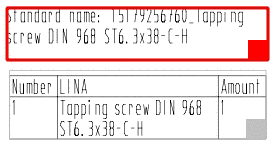
![[Note]](https://webapi.partcommunity.com/service/help/latest/pages/en/installation/doc/images/note.png)
