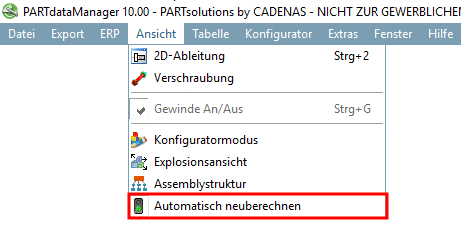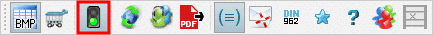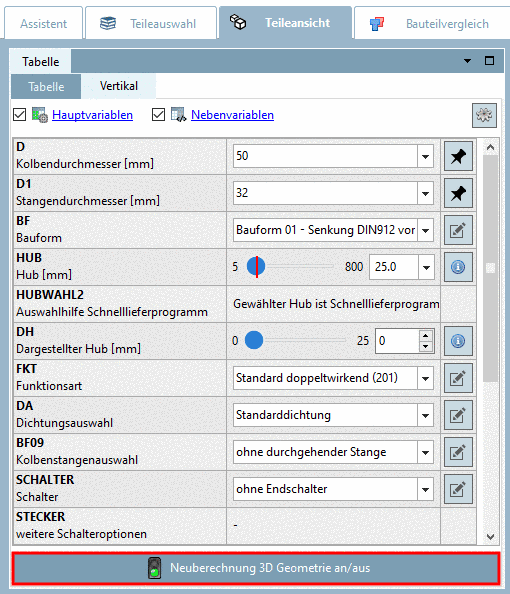When changing a table value, the 3D view is recalculated. Depending on part size this may take a moment.
If you want to change several values, you can work quicker when temporarily switching off the recalculation with the help of the Automatic recalc on/off button.
You can find the button both in the View menu and in the Typical toolbar.
Furthermore you can find a respective button in the vertical table view.