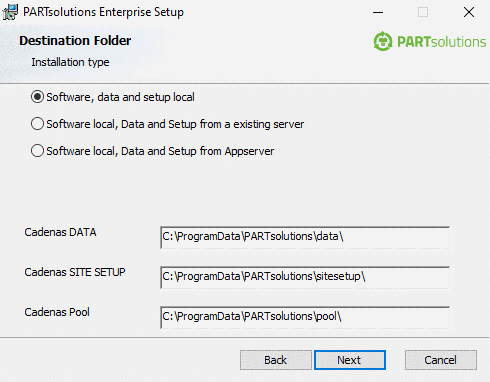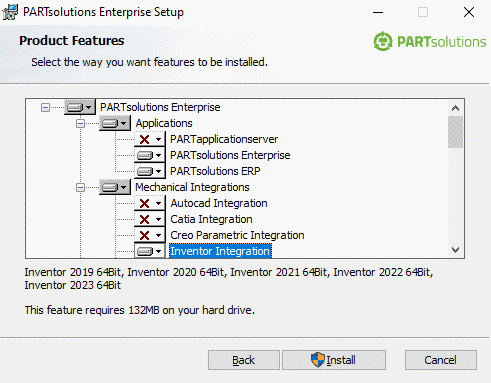Do not use units in table cells, but declare the Unit in the Variable Manager.
When using a correct declaration for a geometry variable as Data type "Integer" or "Decimal number" an entry such as "10 mm", for example, is not accepted. Stating the unit with Data type "Text" is possible, however, please avoid it in any case.
![[Note]](https://webapi.partcommunity.com/service/help/latest/pages/en/installation/doc/images/note.png) | Note |
|---|---|
In special cases if no default unit from the list field is appropriate, an own unit may be entered as free text (e.g. for degree of hardness like HRC or ShA). | |