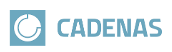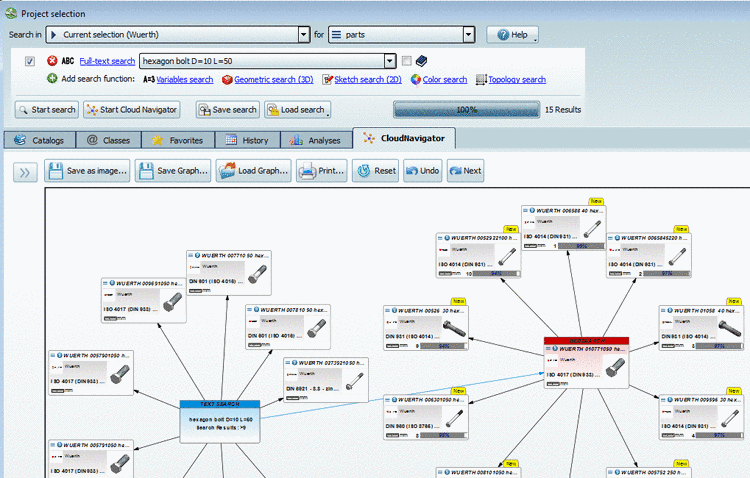During export in the EPS 2D format you have the following setting options on the EPS Drawing Options tabbed page:
The page size adjusts to the bounding box of the part. Thus the input fields for Width, Height and the option Adapt to page size are inactive.
Meaning, if for a mm part the unit inch is selected, the value becomes smaller; the opposite happens, if for an inch part the unit mm is selected.
The part adjusts to the page size. (The opposite of Minimum size)
Scale: 1 = 100% | smaller or larger values than 1 are possible