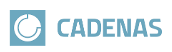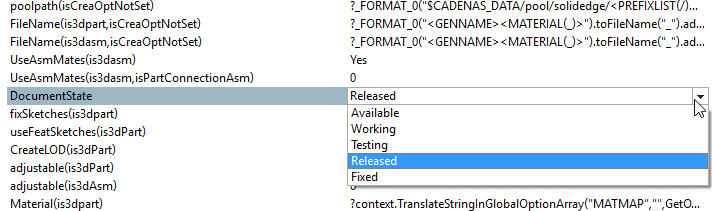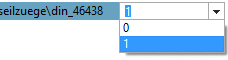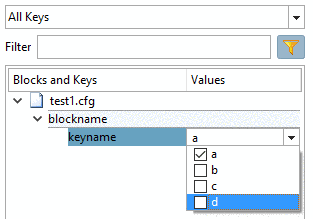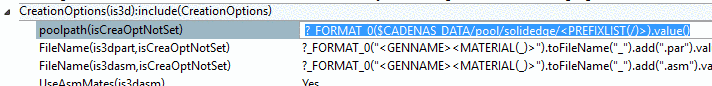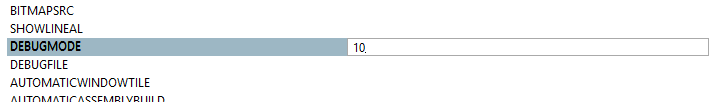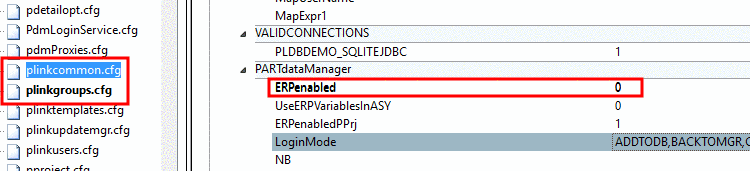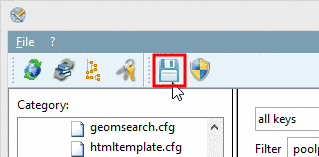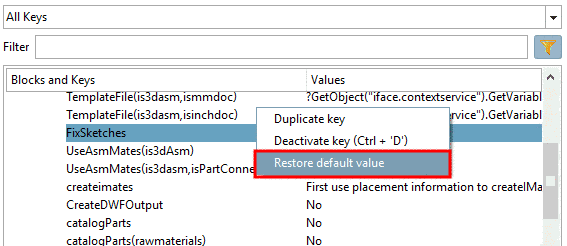In order to adjust a key value perform a double-click on the value field.
-> A list field or an input field opens.
List field with specified values with free input option
It is not possible to click into the basic line and so to open an input field. Simply click on one of the offered values in the list field.
List field with specified values plus free input option
When clicking into the basic line an input field opens.
List field with checkbox for selecting several values
At the desired options, activate the checkbox.
Input field with free input option
Double-click the input field and enter the desired key value.
In value range fields a check is performed. The input of values which are not specified is not possible.
Once an adjustment has been performed for a key value, key and value are displayed in boldface. Furthermore the configuration file is displayed in boldface.
Once clicking on the Save button the boldface is removed again.
Restore default value: In the context menu of each key you can find the command Restore default value.