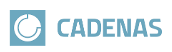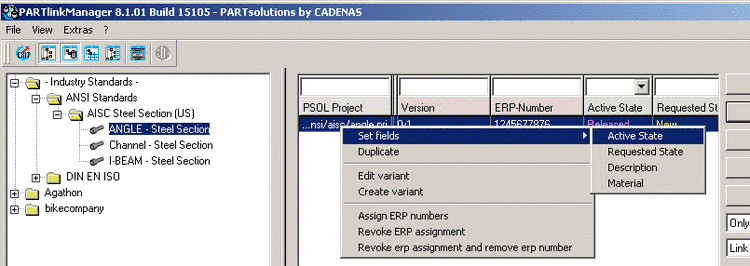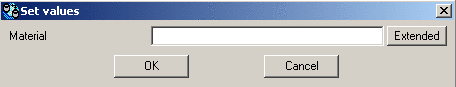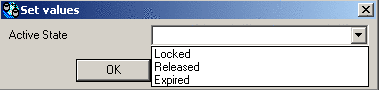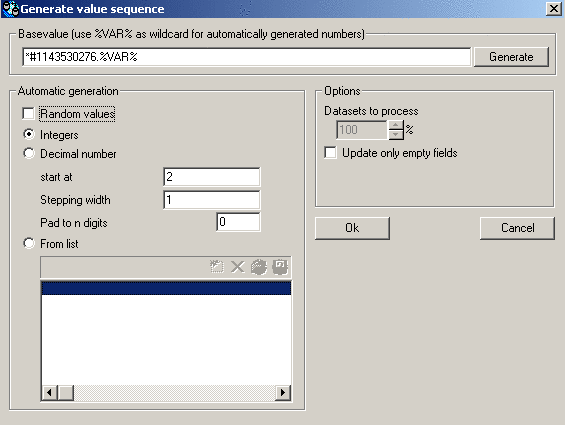You can use this command in different ways:
| "Set fields" lists the editable columns of ERPTABLE. Clicking a title it can be edited in the Set values window. |
|
|
With "Active status" and "Requested status" choose the wished value in the pull-down menu. With all other fields directly enter the value or open the Generate value sequence window with the button. |
|
With Generate you create a random number like e.g. *#1127406149.%VAR%.
Using the other optional fields you can adjust the automatically generated values.