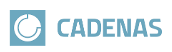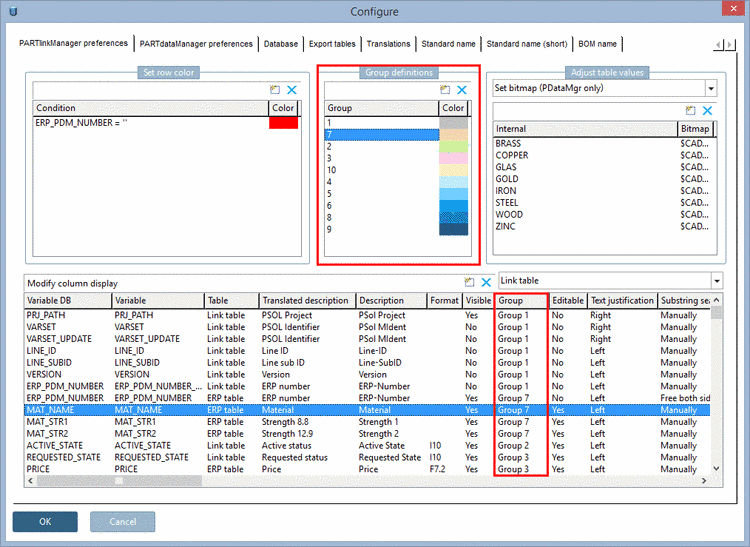On the tabbed page Classes in the Part selection, you can now, aside from the already available classifications Standards, eClass 4.1, etc., also find your own my_class. If you open the appropriate directory tree to the lowest branch, you will find that part which you had assigned to the classification my_class at the beginning in PARTproject.
Within the class directory tree the small preview image (myclass_small.bmp) will be used, on the Symbols tabbed page the big preview image (myclass.bmp) will be shown (if set).