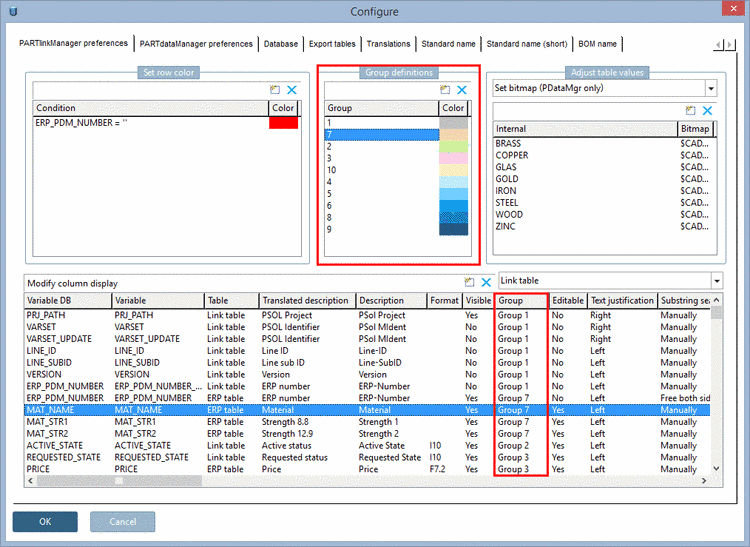In order to group different kind of ERP/PDM columns it makes sense to choose different background colors.
The setting applies for PARTdataManager and PARTlinkManager as well.
Setting in
configuration
file $CADENAS_SETUP/plinkcommon.cfg:
Block [GROUP_COLORS], keys GROUP<NUMBER>, values for RGB code
[GROUP_COLORS] GROUP1=,192,192,192 GROUP7=,252,213,177 GROUP2=,206,255,157 GROUP3=,255,206,231 GROUP10=,255,255,193 GROUP4=,191,235,255 GROUP5=,113,208,255 GROUP6=,15,177,255 GROUP8=,0,128,192 GROUP9=,0,87,130 GROUP11=,128,0,128
Setting in user interface under PARTlinkManager -> Extras menu -> Configure dialog box -> PARTlinkManager preferences tab -> Adjust table values -> Group definitions:

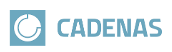
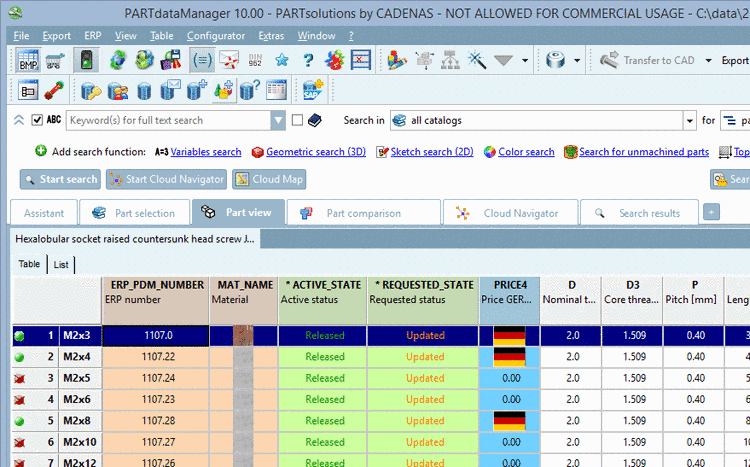
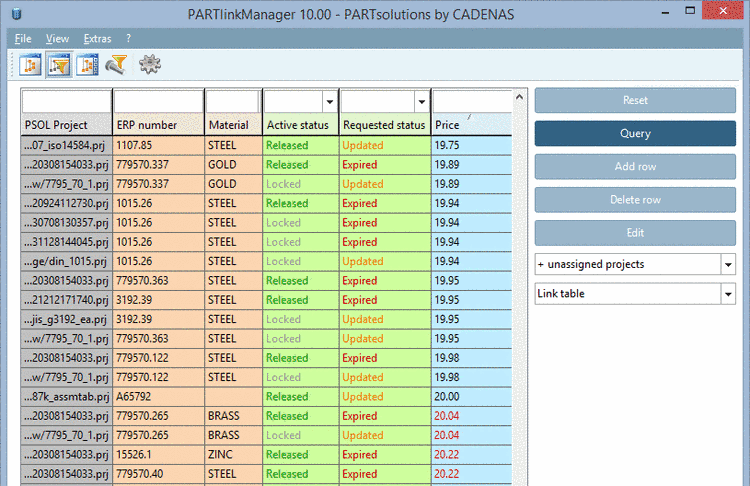
![[Note]](https://webapi.partcommunity.com/service/help/latest/pages/en/partsolutions_admin/doc/images/note.png)