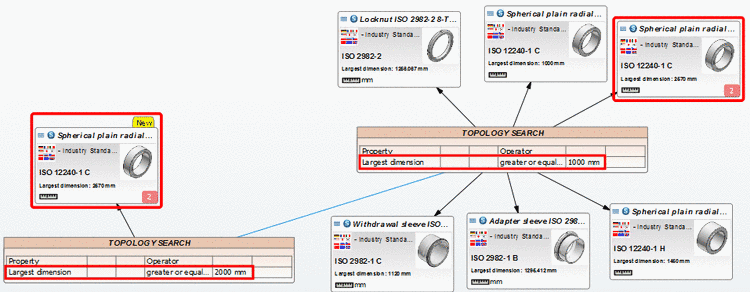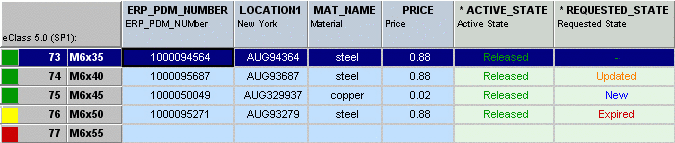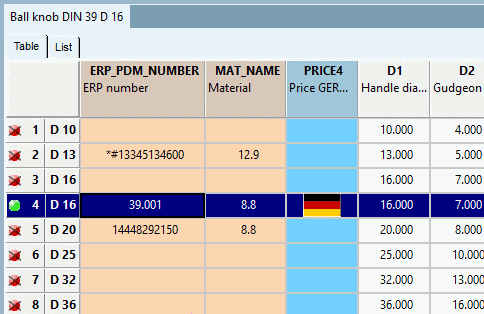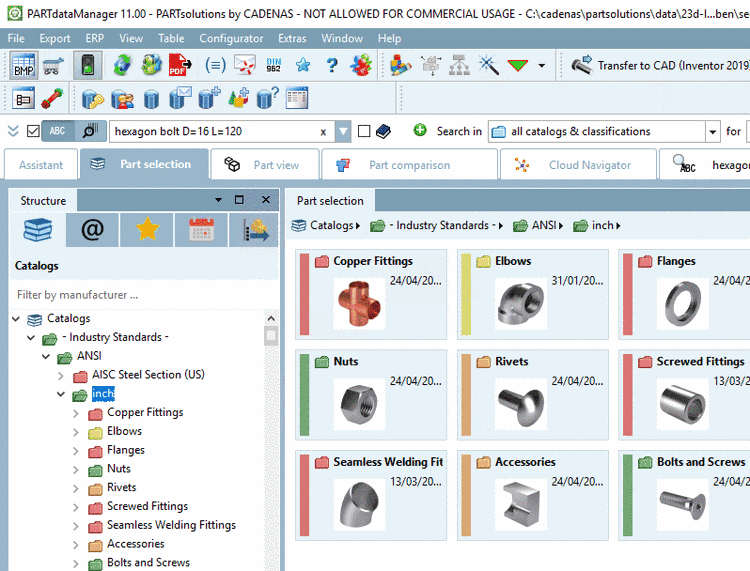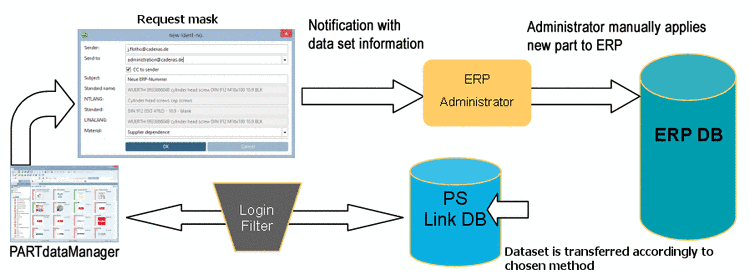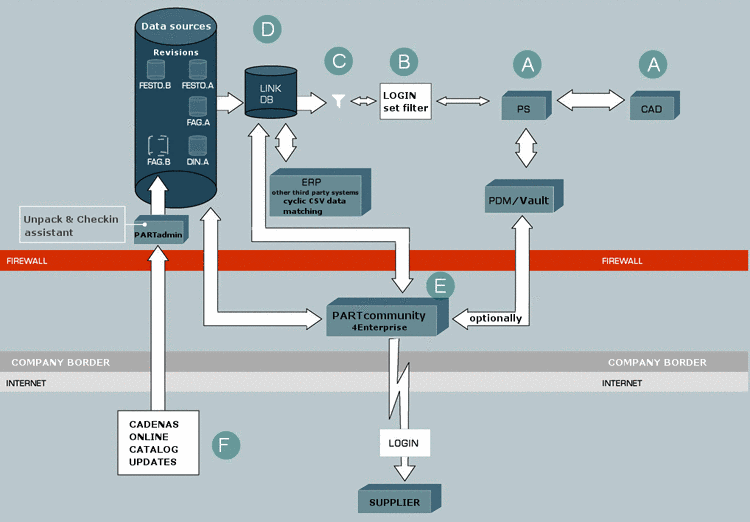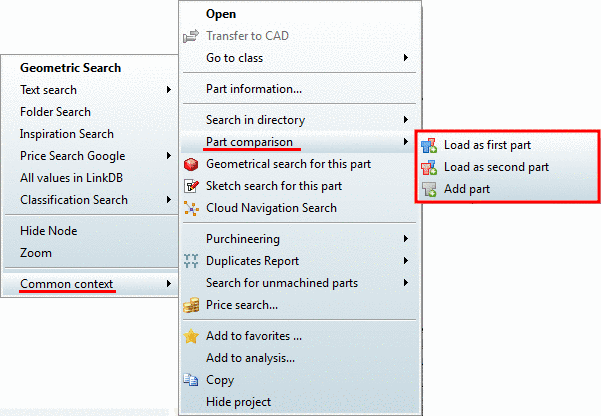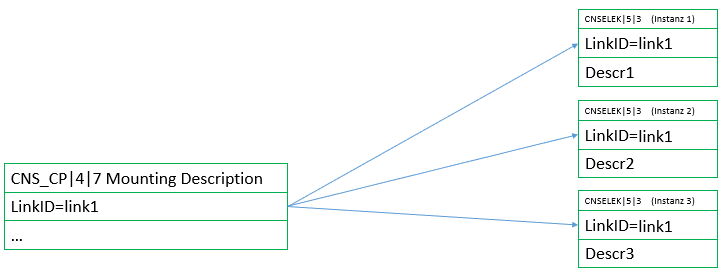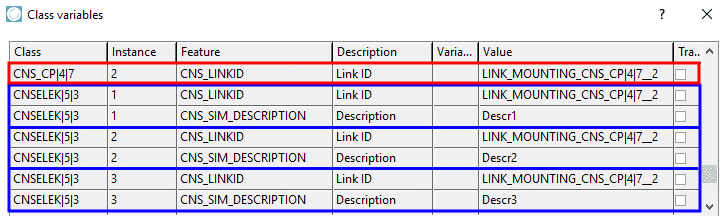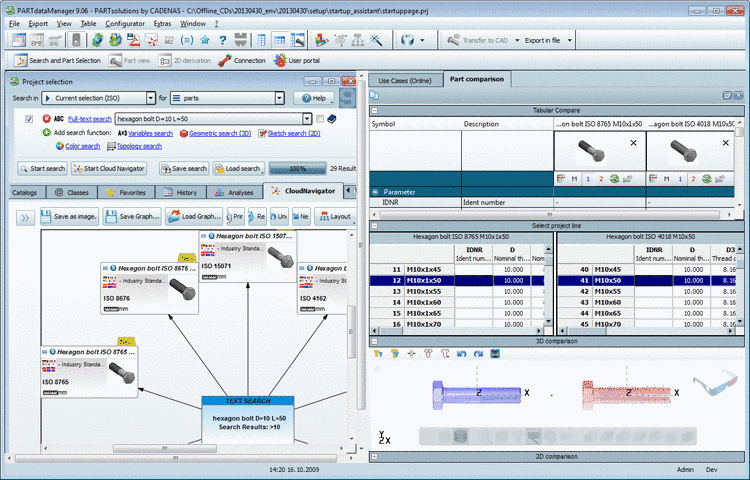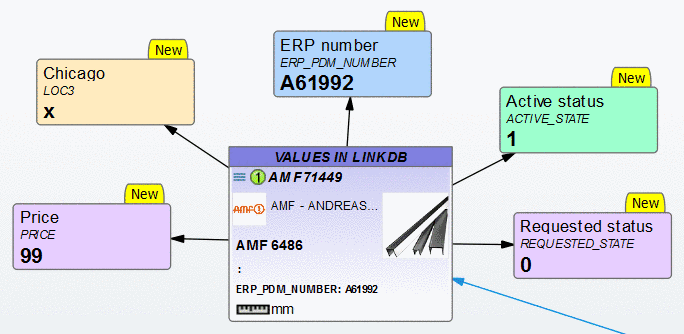Mounting Point describes at which places of the component other components can be mounted.
Mounting Description describes point and direction where the part itself can be plugged into a compatible component (DIN rail, directly on the plate, etc.). For this reason the connection point has to be correctly positioned, otherwise the device will get a wrong orientation.
For rails the following must be observed:
In the following setting a Mounting Description is described:
Classify the connection point as Mounting Description (CNS_CP|4|7). (Preferably a connection point had been created especially for this purpose.)
In particular, enter a value for the attribute Link ID.
Save the progress and in PARTproject, change to the tabbed page General.
Here, open the Classification (CNS).
In the Filter, set the option Classes and under Elektro -> Auxiliary, via double-click on the class Mounting Description (CNSELEK|5|3), add the needed number of appropriate instances (1,2,3,4,...).
In the attribute Link ID, enter the same value which you entered before in the class Mounting Description (CNS_CP|4|7).
Under Description, enter the specific name which has to match the respective value under Mounting Point -> Description.
Here in this example the value TS35 is the Mounting Type of the device (TS35 = DIN rail 35mm).

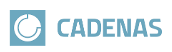
![[Note]](https://webapi.partcommunity.com/service/help/latest/pages/en/partsolutions_admin/doc/images/note.png)