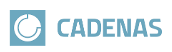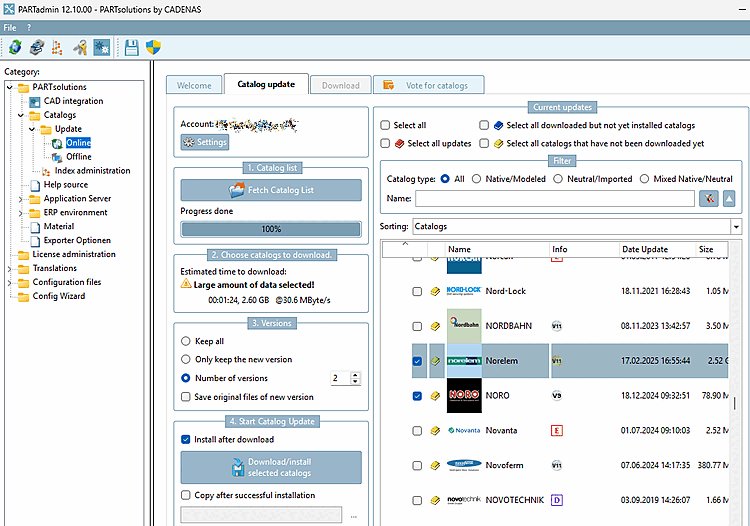![[Note]](https://webapi.partcommunity.com/service/help/latest/pages/en/partsolutions_admin/doc/images/note.png) | Note |
|---|---|
Basically, catalogs can be installed via PARTadmin as well as via PARTproject. Choose the way via PARTproject for the QA-managed catalog creation (see Chapter 6, PARTproject QA in eCATALOG 3Dfindit ). | |
For the installation of catalogs, use the online installation via PARTadmin -> Catalog update -> Online (also for a subsequent installation at a later time).
Over 1000 catalogs are currently available for download.
Detailed explanations on installing catalogs can be found under Section 1.4.3, “ Catalog update ” in ENTERPRISE 3Dfindit (Professional) - Administration.