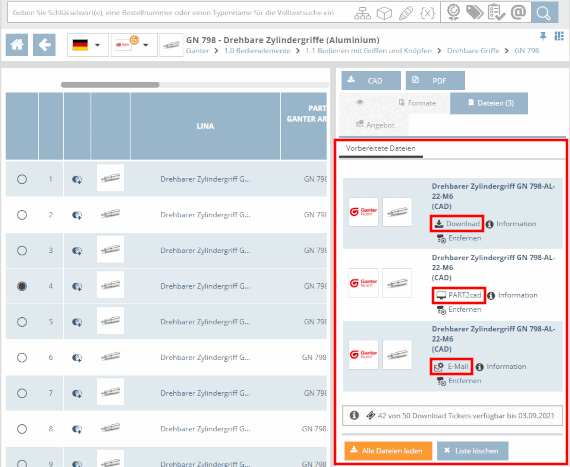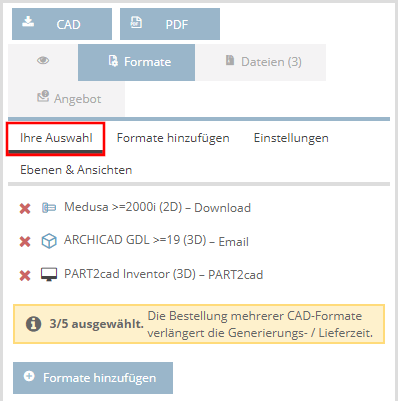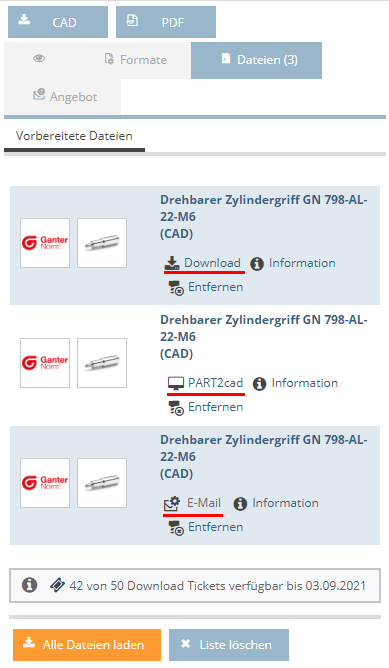Table of Contents
After clicking on the or button (some supplier portals), the specified formats are generated and then displayed in the "Prepared files" download area.
![[Note]](https://webapi.partcommunity.com/service/help/latest/pages/en/partsolutions_user/doc/images/note.png) | Note |
|---|---|
The prerequisite is that you have defined the desired formats under Formats -> Your formats in the corresponding section (Download | E-Mail | PART2cad ). (If you have not already done so, go to the Add formats Tabbed page). You can select one, two or all three formats. See also ???.
Generated parts are displayed under Prepared files after selecting Button .
The icon and text next to the generated parts tell you which method they are available for.
| |