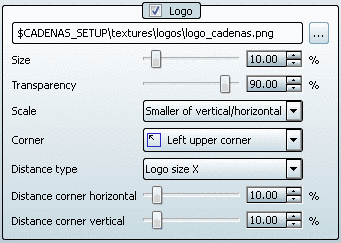Via Scale you control the calculation mode for the logo size.
You can assign a reference point for the positioning of a corner or central point.
The selection under Distance type controls the reference value of Distance corner horizontal and Distance corner vertical. This is helpful for logos with large deviations of height and width.
The vertical distance is calculated via the window height and the horizontal distance over the window width.
The vertical distance is calculated via the logo height and the horizontal distance over the logo width.
The vertical as well as the horizontal distance are calculate from the logo width.
The vertical as well as the horizontal distance are calculated from logo height.