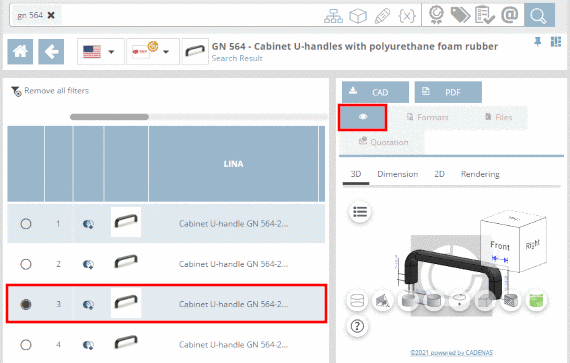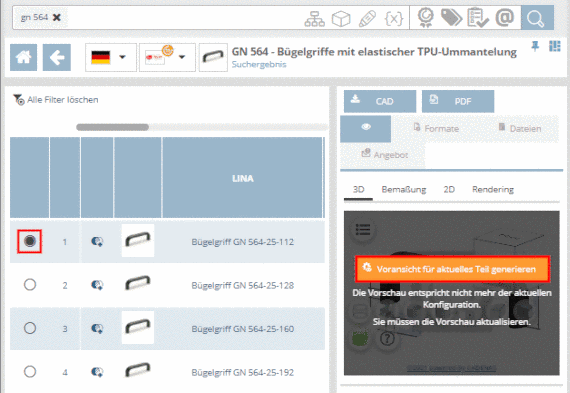When initially
calling a part the default row determined by supplier is selected (activated
option button  ). For the default row there is always a preview available. For all other
rows it has to be generated.
). For the default row there is always a preview available. For all other
rows it has to be generated.
So after each change of row, at first you have to click on the button Voransicht für aktuelles Teil generieren in order to display the preview.