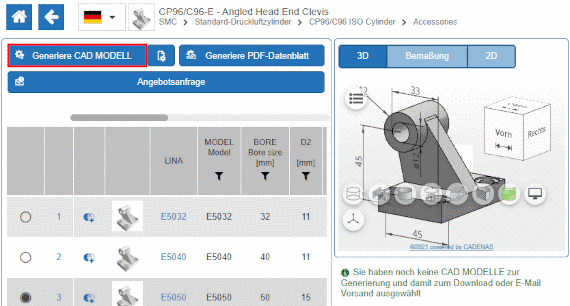Especially in complex cases, comments in algorithms can be very helpful.
Add comments either in the dialog area Equation or in the dialog box Attribute algorithm.
Comments start with character # and do end by the end of line
Comments starting behind an expression (e.g. ELSE) get automatically moved into the line before.
Comments are not allowed to contain an uneven amount of ' (quotes)
Comments can both be added in the dialog area Equation and in the dialog box Attribute algorithm.