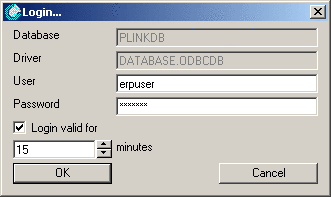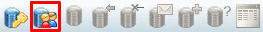|
When clicking on this button
the adjoining dialog box is displayed.
Select the desired role here and
confirm with OK.
If you
seldomly change a role, then activate the checkbox Remember selected role.
Thereby the at last selected role is
saved and the dialog suppressed as long as the user Damit wird
die zuletzt gewählte Rolle gespeichert und der Rollendialog
solange unterdrückt, bis der Benutzer wieder das Icon für
"Rolle wechseln" klickt, oder
die gespeicherte Rolle nicht mehr für diesen Benutzer verfügbar
ist (Einstellung in plinkusers.cfg).
| 

![[Note]](https://webapi.partcommunity.com/service/help/latest/pages/en/partsolutions_user/doc/images/note.png)