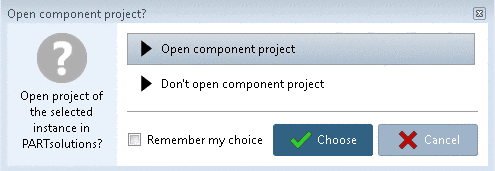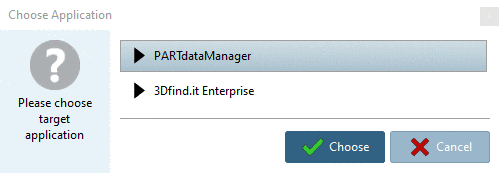If no certain attributes are specified explicitly, the internal product ID is used for sorting by default. When clicking on a column header this attribute is used for sorting.
However, you have the option to explicitly specify certain attributes for the sorting. When clicking on Define product sort order you can open the respective dialog box.
Click on the icon
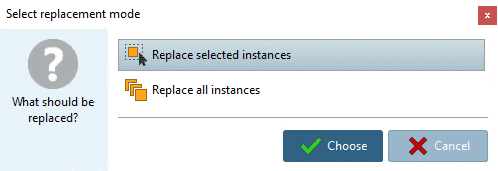 Define product sort order.
Define product sort order.-> The dialog box Select attributes for product sort order opens.
Attributes which shall be used for the sorting of products, move on the right side.
When using the vertical arrow keys you can determine the priority of a selected attribute.
Confirm your settings by clicking on .
-> The determined product sorting is loaded.


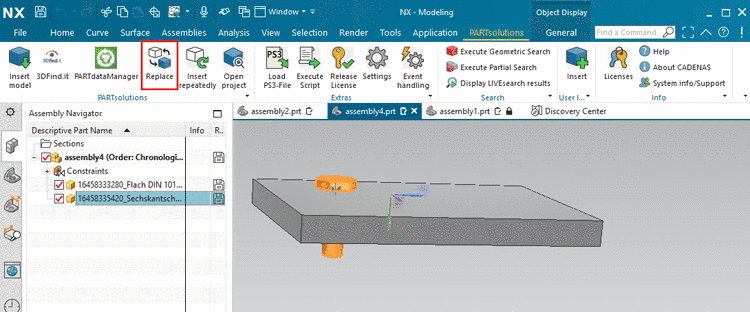
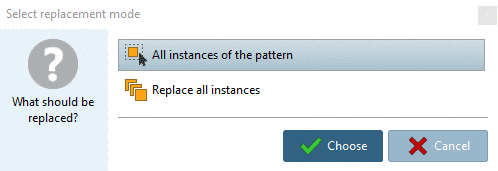
![[Note]](https://webapi.partcommunity.com/service/help/latest/pages/en/partsolutions_user/doc/images/note.png)