This chapter would like to assist you in classifying projects.
Classification can be done for different catalog types:
Parts inserted via CAD interface with Own parts library function
Catalogs created by PLMsynchro
Detailed information on PLMsynchro can be found under Section 1.2, “ PLM Synchro - Create your company parts catalog” in PARTwarehouse Manual.
Classifications can be conducted at the project and directory levels.
After changes the display index either has to be updated via PARTproject -> button Update index
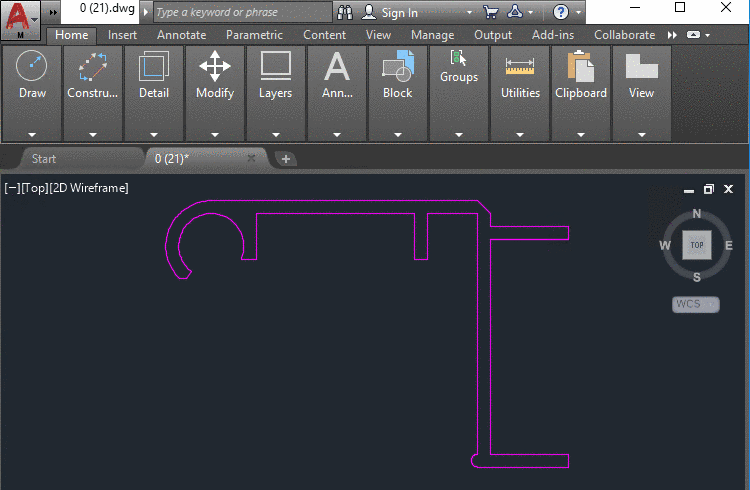 or via PARTadmin ->
Index administration, in order for the
assignments to be displayed in PARTdataManager. See Section 5.12.5.2, “
Index update
”.
or via PARTadmin ->
Index administration, in order for the
assignments to be displayed in PARTdataManager. See Section 5.12.5.2, “
Index update
”.Own parts can also be classified in PARTdataManager. See below.
Class and attribute information of the CNS classification is transferred to the interface (CAD) when exporting.


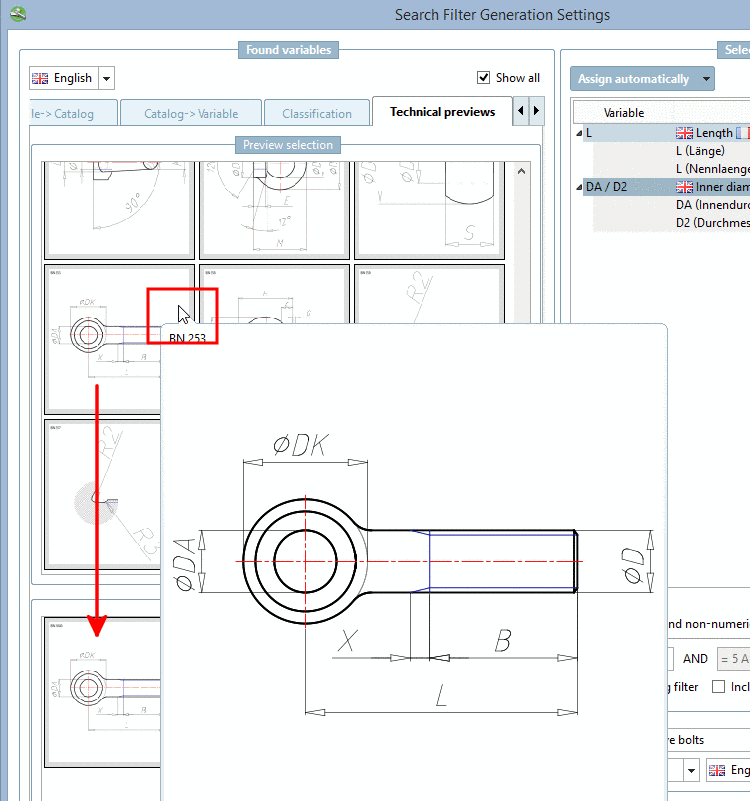
![[Note]](https://webapi.partcommunity.com/service/help/latest/pages/en/partsolutions_user/doc/images/note.png)