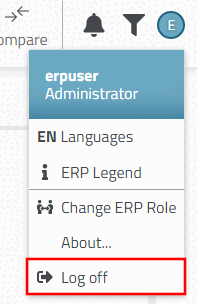To be able to work with ERP/PDM integration, there must be a connection to the link database.
You can log in automatically or manually. In the second case, the following dialog appears at startup. You can log in with your user name + password [Username + Password] or with your Windows user [Windows-User].
Should
a login with a different username [Username] desired
click on  log out [Log off] and log in
again.
log out [Log off] and log in
again.


![Log in to the link database [Log in to link database]](https://webapi.partcommunity.com/service/help/latest/pages/en/partsolutions_user/doc/resources/img/img_3225b27c546a46e483537afe790bac2d.png)