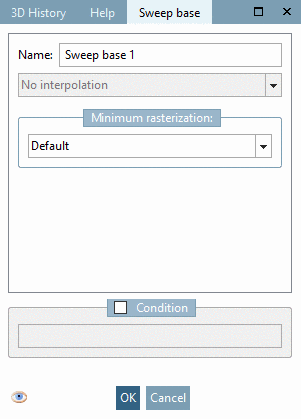Full-text search and Variables search are available both in
PARTdataManager and
in PARTproject. Select the directory to be
searched through and click on the icon 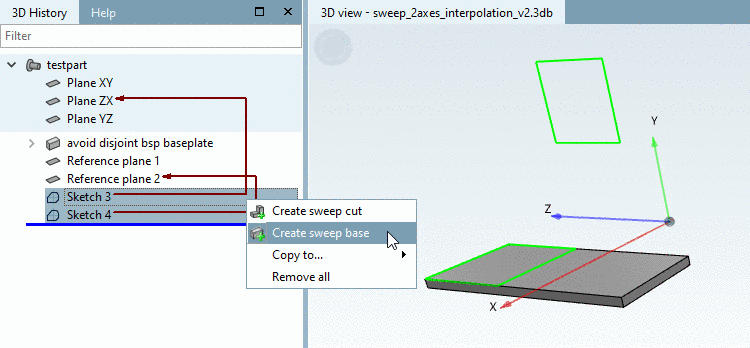 Text search for part.
Text search for part.
-> The dialog box Search project opens.
![[Note]](https://webapi.partcommunity.com/service/help/latest/pages/en/partsolutions_user/doc/images/note.png) | Note |
|---|---|
Only projects where the Full-text search index has been created are available for the full-text search. If this search shall be used the index should be updated in PARTadmin, Index administration (Create full-text search index). (See Kontextmenübefehle im Einzelnen.) Also see Section 5.7.1.4, “ Update index / Update search index ”. | |
Detailed information on Full-text search can be found under Section 3.1.6.4.3, “ Full-text search ” in PARTsolutions - User manual, on Variables search under Section 3.1.6.4.5, “ Variables search ” in PARTsolutions - User manual.