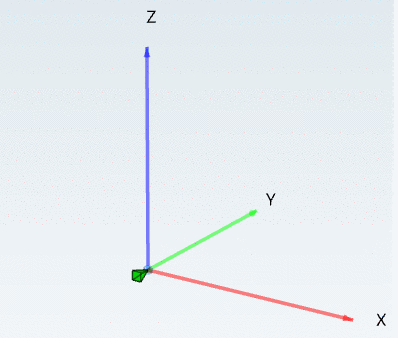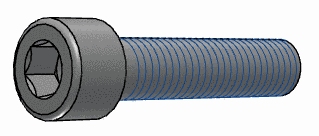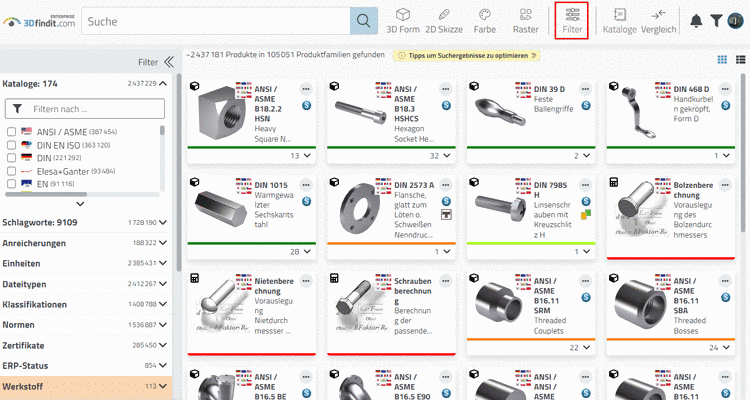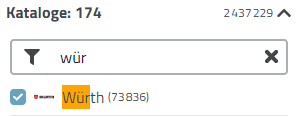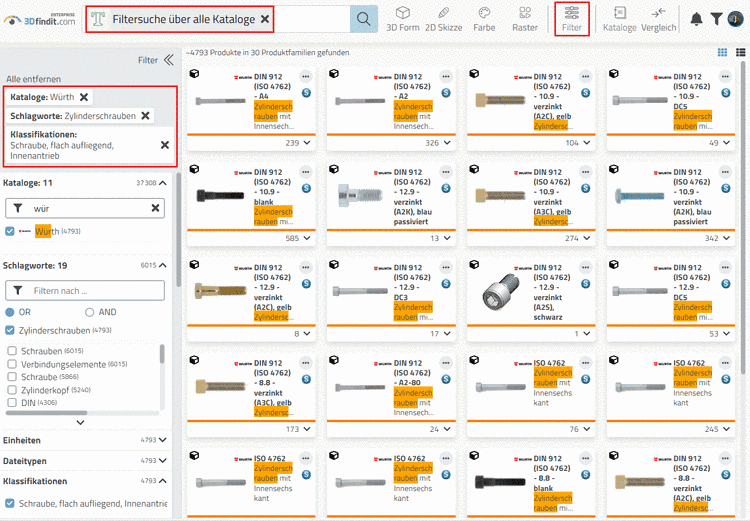| Menü und Symbolleiste |
 | Kategorie-Auswahl Alle
Verwaltungsoperationen werden innerhalb von PARTadmin
ausgeführt. Über Kategorie wählen Sie den speziellen
Anwendungsfall (z.B. Indexverwaltung, Katalogaktualisierung, ERP-Umgebung, etc.) Im
vorliegenden Abschnitt geht es um die Indexverwaltung.
|
 | Inhaltsseite der gewählten Kategorie
Indexverwaltung |
 | Fortschrittsanzeige der Indexaktualisierung
|
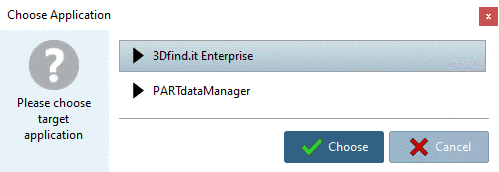 | Nachrichten Fehler
werden im Fenster Nachrichten
angezeigt. |
 | Statusleiste - Icons In der Statusleiste wird mittels
Icon signalisiert, ob der Index
gesperrt ist: Wird ein grünes Schlosssymbol
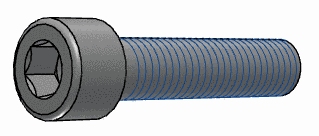 angezeigt, dann hat PARTadmin
Zugriff auf den Index. angezeigt, dann hat PARTadmin
Zugriff auf den Index. Wird ein rotes Schlosssymbol
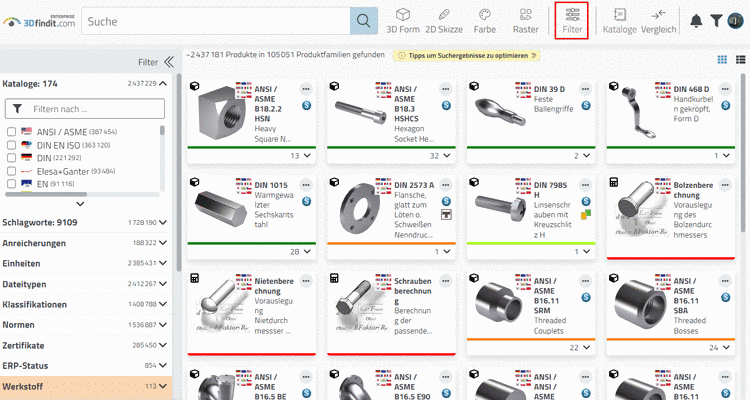 angezeigt, dann ist der Index
gesperrt. angezeigt, dann ist der Index
gesperrt. Wird die Maus über das Icon
geführt, erscheint ein Hinweis, welcher Rechner und welche
Anwendung verantwortlich sind.
Bei laufenden Generierungen wird
ebenfalls das entsprechende Icon 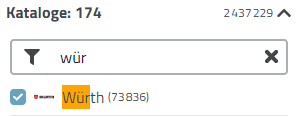 angezeigt. angezeigt. Außerdem werden alle laufenden
Generierungen im Dialogbereich Indexaktualisierung
angezeigt.
Mit Klick auf Liste bereinigen wird das
Icon wieder ausgeblendet. Sofern der Dialogbereich
Indexaktualisierung
ausgeblendet ist, wird er mit Klick auf 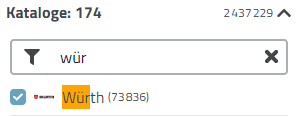 wieder eingeblendet. wieder eingeblendet.
|




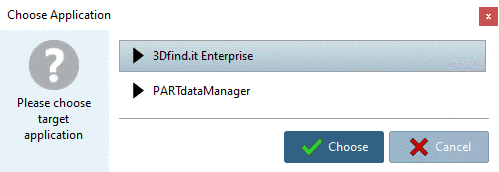


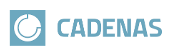

![[Hinweis]](https://webapi.partcommunity.com/service/help/latest/pages/de/3dfindit/doc/images/note.png)