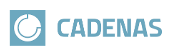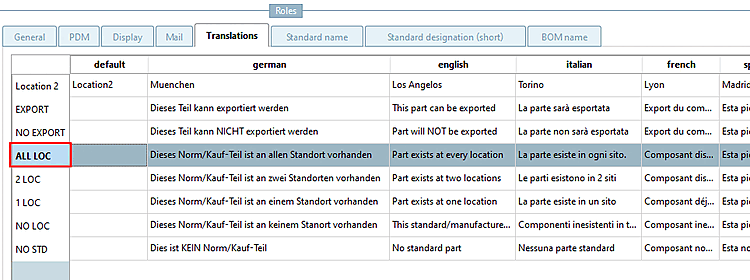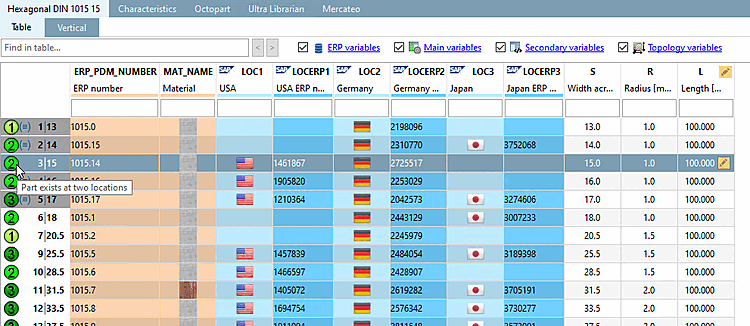Der Tooltip über der Ampel führt die Kurzinfo des Symbols aus.
Der Tooltip wird in PARTadmin, Kategorie Rollen, auf der Registerseite Anzeige in Spalte Tooltip eingetragen.
Auf der Registerseite Übersetzungen [Translations] können die eingetragenen Tooltipbegriffe für einzelne Sprachen übersetzt werden. Siehe hierzu unter Abschnitt 7.4, „ Registerseite Übersetzungen “.
 : NO LOC -> Dieses Norm/Kauf-Teil ist an keinem Standort
vorhanden [This standard/manufactured part does not exist at any location]
: NO LOC -> Dieses Norm/Kauf-Teil ist an keinem Standort
vorhanden [This standard/manufactured part does not exist at any location]
 : 1 LOC -> Dieses Norm/Kauf-Teil ist an einem Standort
vorhanden [Part exists at one location]
: 1 LOC -> Dieses Norm/Kauf-Teil ist an einem Standort
vorhanden [Part exists at one location]
 : 2 LOC -> Dieses Norm/Kauf-Teil ist an zwei Standorten
vorhanden [Part exists at two locations]
: 2 LOC -> Dieses Norm/Kauf-Teil ist an zwei Standorten
vorhanden [Part exists at two locations]
 : ALL LOC -> Dieses Norm/Kauf-Teil ist an allen Standorten
vorhanden [Part exists at every location]
: ALL LOC -> Dieses Norm/Kauf-Teil ist an allen Standorten
vorhanden [Part exists at every location]
Darstellung in PARTdataManager
 Dieses Norm/Kauf-Teil ist an
zwei Standorten vorhanden [Part exists at two locations].
Dieses Norm/Kauf-Teil ist an
zwei Standorten vorhanden [Part exists at two locations].
Siehe auch Abschnitt 7.2, „ Rollen: Registerseite "Anzeige" “.