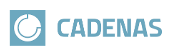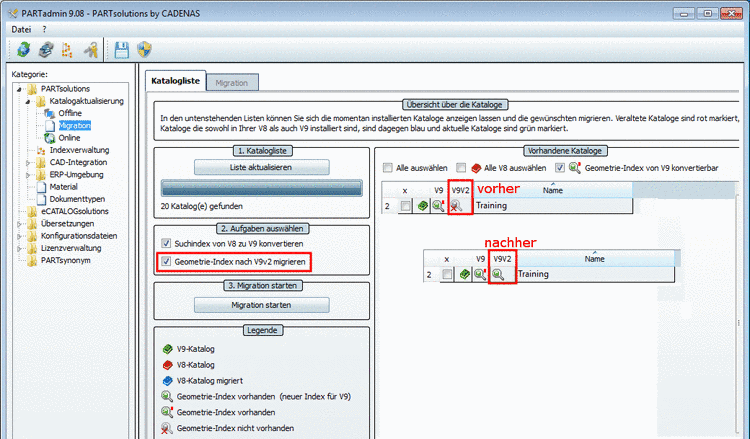![[Hinweis]](https://webapi.partcommunity.com/service/help/latest/pages/de/3dfindit/doc/images/note.png) | Hinweis |
|---|---|
The installation of JSP files is required in order to be able to use Hook services. Also see Abschnitt 3.3.1.5.2.2, „Hook services“. | |
Take the Standard JSP files from your installed PSOL version and copy them to the Windchill server.
$CADENAS\iface\plm\pdmlink\JSP\Standard JSPs
The required JSPs have to be stored in the customer's Windchill system. For this, normally they are stored by the customer in a subfolder of the directory
<WindchillInstallDirectory>\Windchill\codebase\infoengine\jsp.Then for each JSP the URL used for calling the respective JSP has to be stored in the configuration file
<windchill_public_api.cfg>,in the section[JspPaths]. Normally the URL has the following format.http://<WindchillServer>/Windchill/infoengine/jsp/<Unterverzeichnisstruktur>/<JSPDateiname>
Should the JSPs be stored at another place by customer, the URL has to be provided by the customer.
Not always all JSPs are needed (see description of the respective JSP).
In order to be able to access the JSPs, login data (user, password) is required. Depending on the use they can be stored in the configuration files
ifproepdmlink.cfgorpdmProxies.cfg.