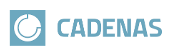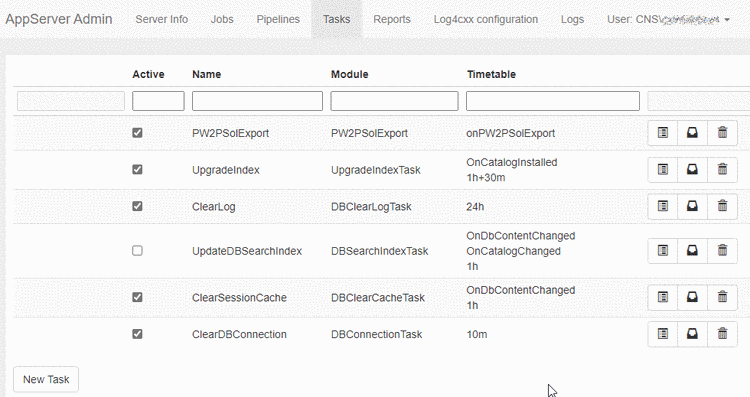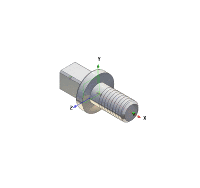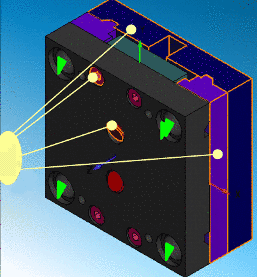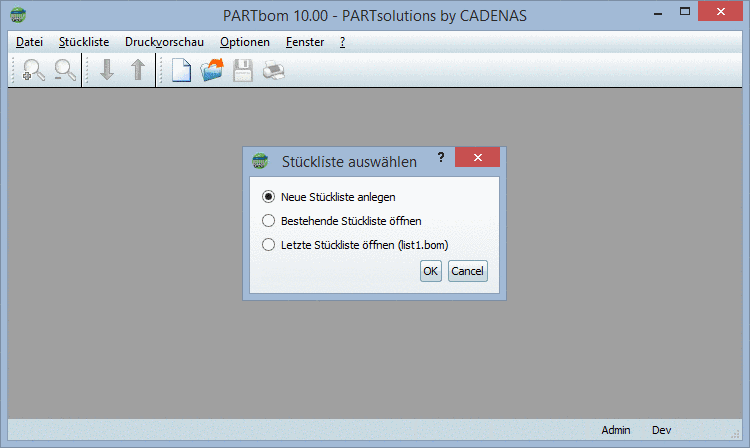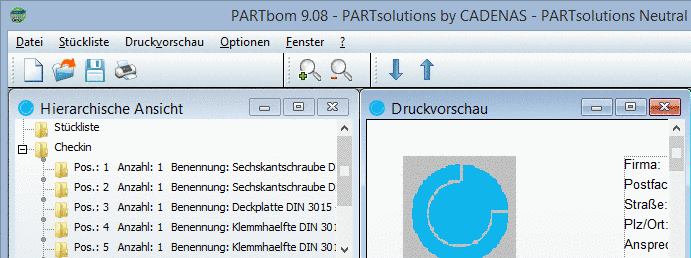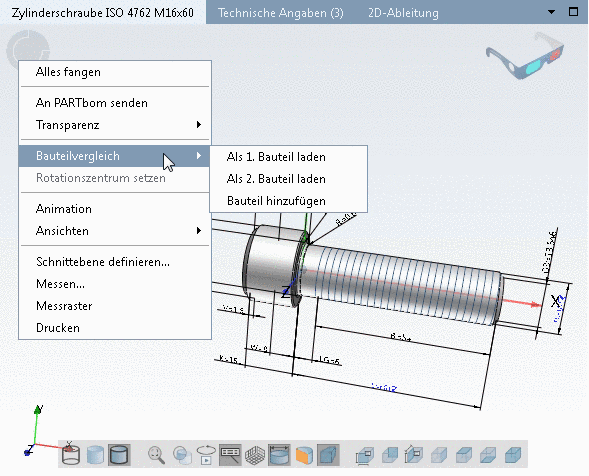The PARTapplication Dashboard can be used to check whether the task is currently running and what actions it has performed.
The Tasks tab in the Dashboard is used for this purpose.
In order for the Tasks tab to be displayed in the Dashboard, you must be logged in and have the necessary permission.
The
"Show current
State" icon 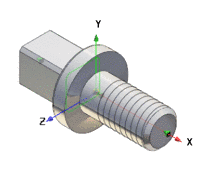 shows whether a task is currently running and
which action is currently being executed in the task.
shows whether a task is currently running and
which action is currently being executed in the task.
The icon 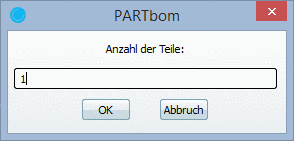 provides information about tasks that have
already been run. In the displayed overview you can see when the tasks
were run and how many catalogs were updated.
provides information about tasks that have
already been run. In the displayed overview you can see when the tasks
were run and how many catalogs were updated.
By clicking on the arrow icon you can see which catalogs and which indexes have been updated.
You can also see which index is currently being updated in the index management in PARTadmin.
There, the currently updated index is marked with a green icon.