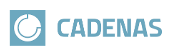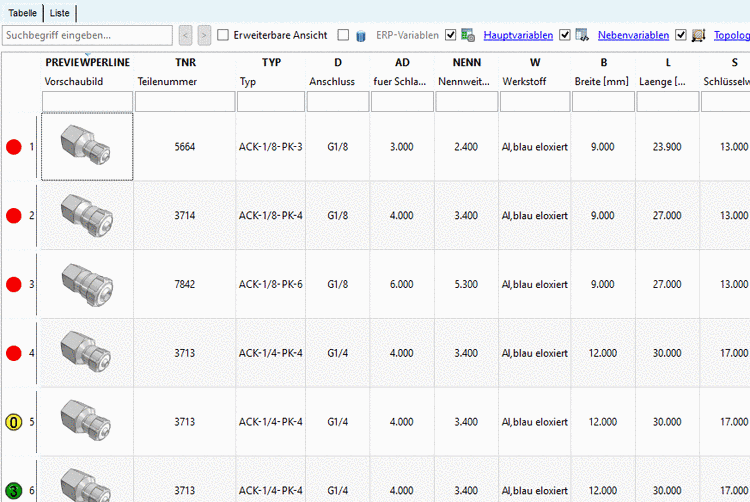In the CAD
specific configuration file if<cadname>.cfg, in the
block [UI], the key
MN_valid is found.
The keys MN_show and
MN_hide can be added
if you want to restrict the possible functions.
Details on this can be found under Abschnitt 2.2.3, „Steuerung der Sichtbarkeit von Funktionen (Buttons)“.