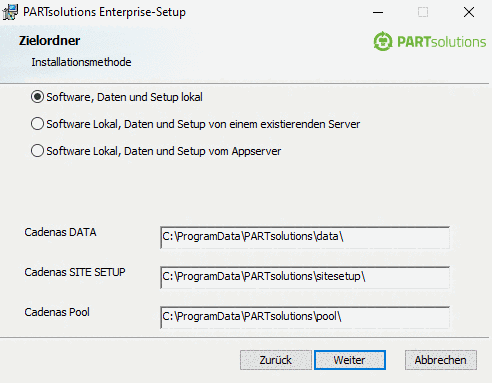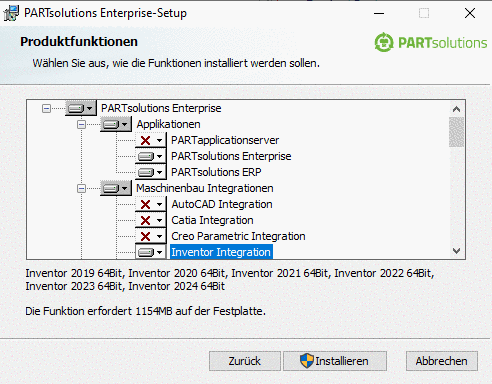Für eine Einzelplatzinstallation, die PARTdataManager als Benutzeroberfläche verwendet, wählen Sie in der Installationsroutine unter Zielordner -> Installationsmethode die Option Software, Daten und Setup lokal und passen die Pfade von Cadenas DATA, Cadenas SITE SETUP und Cadenas Pool wie gewünscht an.
Wählen Sie das Paket PARTsolutions Enterprise (welches auch PARTsolutions ERP und PARTapplicationserver beinhaltet). Damit werden alle Applikationen (PARTdataManager, PARTadmin, PARTlinkManager, PARTdataCenter, etc.) installiert. Wenn ERP gewünscht ist, wählen Sie am besten dennoch die Option PARTsolutions ERP zusätzlich, um alle Eventualitäten abzudecken.


![[Hinweis]](https://webapi.partcommunity.com/service/help/latest/pages/de/installation/doc/images/note.png)