Comma separated
list of custom style sheet files in $CADENAS_SETUP/styles.
Under $CADENAS_SETUP/styles, the default.css file is used for the GUI
style.
The GUI style can easily be adjusted.
Under $CADENAS_SETUP/partsol.cfg ->
Block [PARTdataManager] -> Key STYLESHEETS state the desired CSS file.
Styles will be appended to the default style.
If just the file
name and no path is given the application attempts to find the file in the
"$CADENAS_SETUP/styles"
directory. Have a look there for some examples.
[PARTdataManager] STYLESHEETS=default.css,custom.css
Just as well you can specify an absolute path.
Find relevant keys in the css file
In order to ease finding relevant keys enable the following docking windows:
You can perform changes in the GUI Stylesheet docking window.





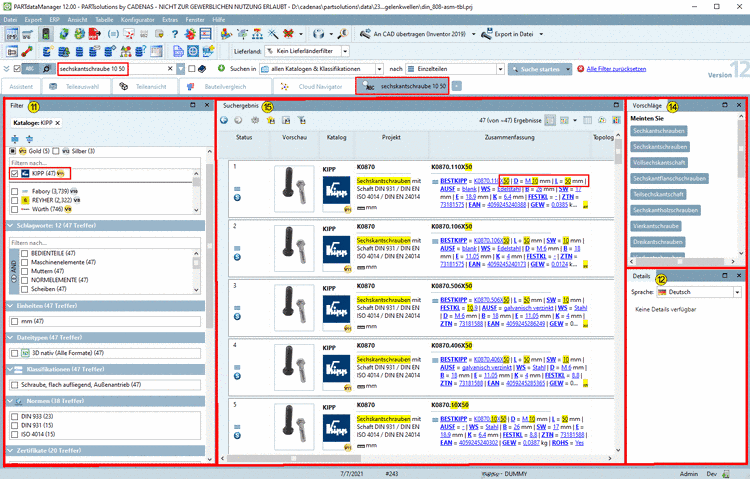
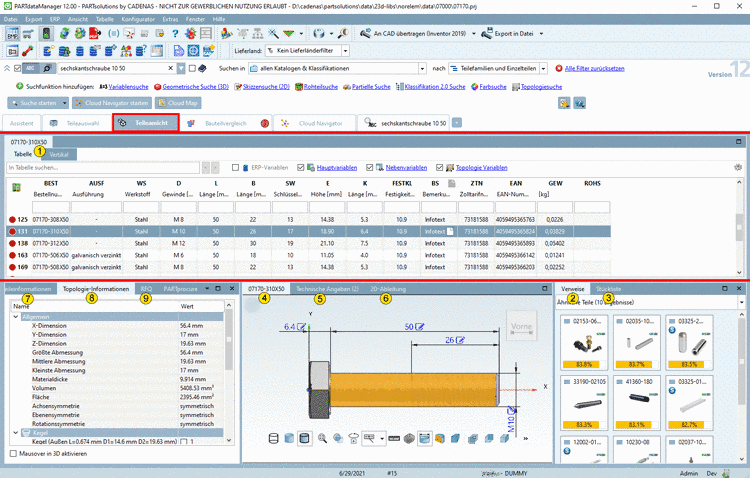
![[Hinweis]](https://webapi.partcommunity.com/service/help/latest/pages/de/partsolutions_user/doc/images/note.png)