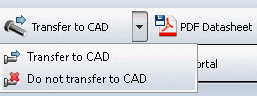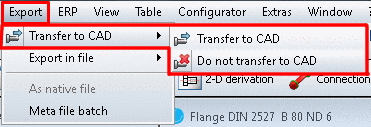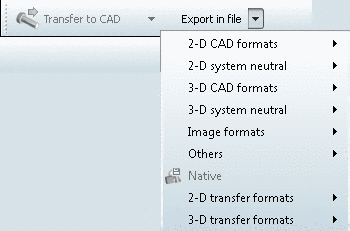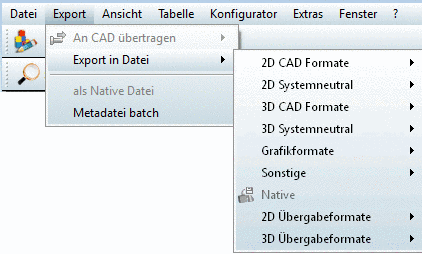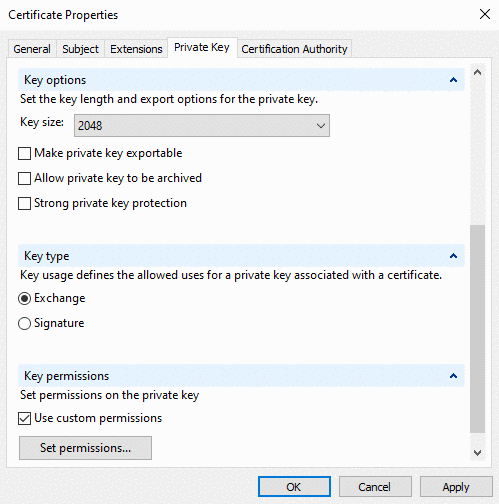In the following you can find two examples with deleted or hidden table rows:
For the project table_filter.prj, under Restricted Display TYPE.EQ.40 has been set.
This table restriction is saved in the prj file. So this adding does not result in a new table version. That's why the project is not displayed in the mapping.
In project din_28129.prj, in variable D2, all rows containing a value which is not an Integer, have been deleted.
Initial situation: In rows containing a not integer value, check if the table on the right side is hidden. In this example this is not the case, so that a condition has to be added.
Formulate a condition which only allows correct values (in this case "Integer")
D2.EQ.INT(D2)
Enter the condition. Explanations on syntax can be found under Section 7.8.11.5, “Mathematical functions (Attribute algorithm) ”.
-> Rows which cannot be assigned are marked with a red X.
Select row without target project -> No table is displayed on the right.
Select rows with assigned target project -> The table of target project is displayed on the right. The correct row is marked
 .
.If the desired behavior is shown, verify all rows (regardless of whether with or without target row) by clicking on Verify all mappings.
This example
contains a little flaw: The variable D2 actually should be
part of the NB. If so, in the tree, the icon  signalizing changes would be displayed. Above
explanations are not affected by this and are correct.
signalizing changes would be displayed. Above
explanations are not affected by this and are correct.