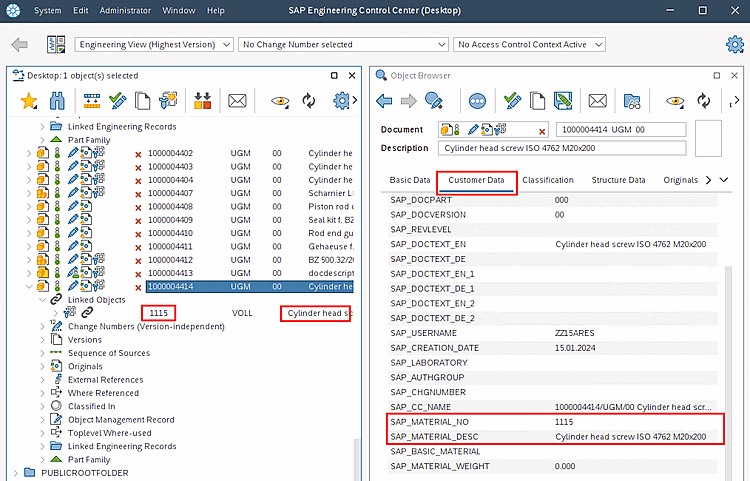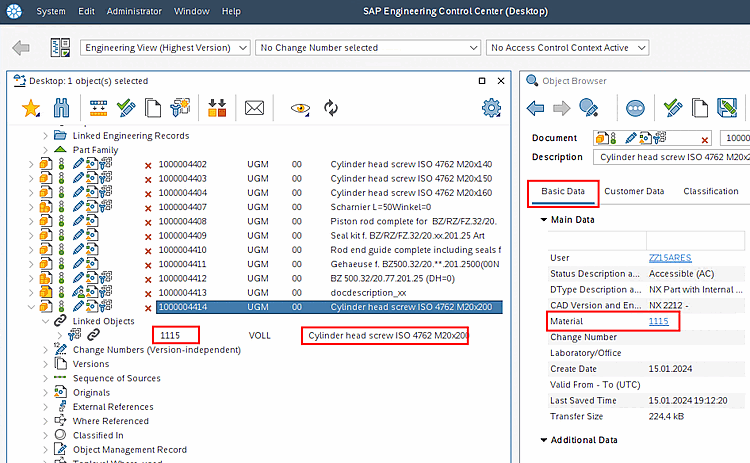If you want to link the export document to an SAP material (new or existing), activate the additional function createAndLinkMaterial.
![[Note]](https://webapi.partcommunity.com/service/help/latest/pages/en/3dfindit/doc/images/note.png) | Note |
|---|---|
With this additional task, you can link the document to an existing material (material will not be changed) or create a new material and link to the document. | |
Set the parameters in the attribute mapping section [CREATE_AND_LINK_MATERIAL].
material_number and material_description are displayed in the desktop at document level and in the Object Browser under Customer Data as SAP_MATERIAL_NO and SAP_MATERIAL_DESC.
material_number is also displayed in the Object Browser under Basic Data > Main Data > Material.
If this additional task is disabled, the value for material and description remain empty.


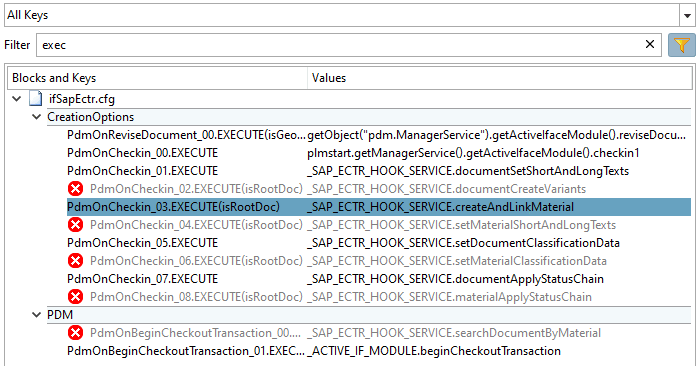
![Example [CREATE_AND_LINK_MATERIAL]](https://webapi.partcommunity.com/service/help/latest/pages/en/3dfindit/doc/resources/img/img_bafef72336f149e0907c4ad4db58ff6d.png)