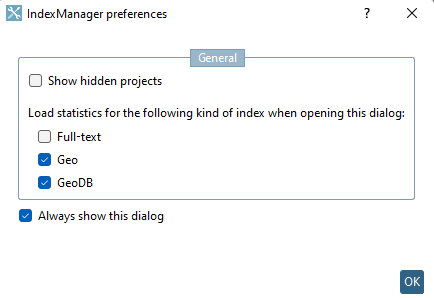Make sure that the geo search index [Geometrical search index] exists for products that you want to use for the geo search.
To create the geo search index for the entire catalog, start the generation under PARTadmin > Index management [Index administration] > Catalog selection > Context menu command "Geosearch index [Geometrical search index]" > Create/update [Create/Update].
Under Percentual fraction, set the value to 100%. This ensures that the index is created for all table rows.
If the index is only to be created for certain projects/directories, proceed as follows:
At catalog level, call up the context menu command Manage index. [Manage index...].. context menu command.
Activate the Geo and GeoDB options and confirm with .
-> The Manage index dialog opens. Here you can see a complete statistical evaluation of the projects and directories for which the index is available and for what percentage.
Select the project/directory to be indexed and then call up the context menu command Add project to geoindex generation [Add project to geo index generation].
-> The Index generation Tabbed page opens on the right-hand side.
Activate the Generate geoindex [Generate geo index] section.
Check on the left in the statistical evaluation whether the generation was carried out as desired.


![[Note]](https://webapi.partcommunity.com/service/help/latest/pages/en/3dfindit/doc/images/note.png)
![Settings for the geometric search index [Geometric search index settings]](https://webapi.partcommunity.com/service/help/latest/pages/en/3dfindit/doc/resources/img/img_760dc152762745a4bc5b944033e325e9.png)
![Call "Manage index [Manage index...]..."](https://webapi.partcommunity.com/service/help/latest/pages/en/3dfindit/doc/resources/img/img_1fedabcb3d484661a5f45b3891e18485.png)