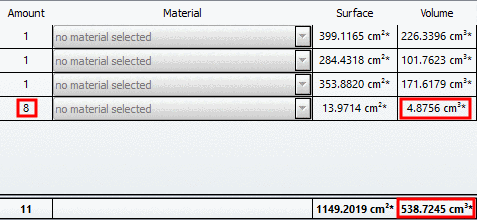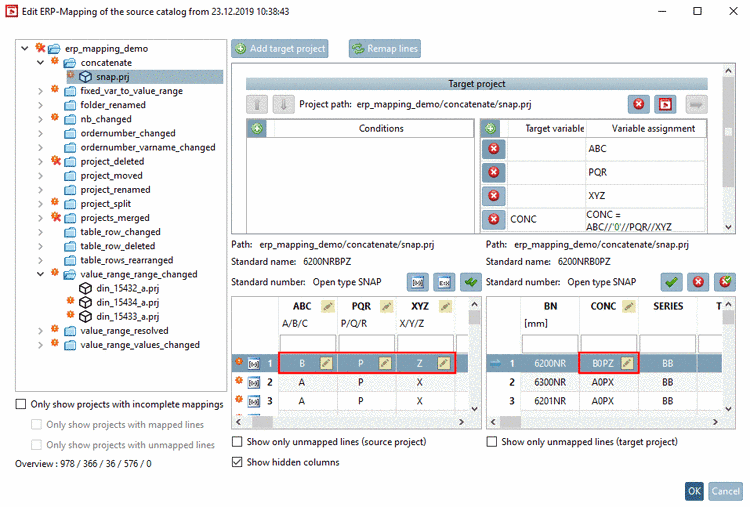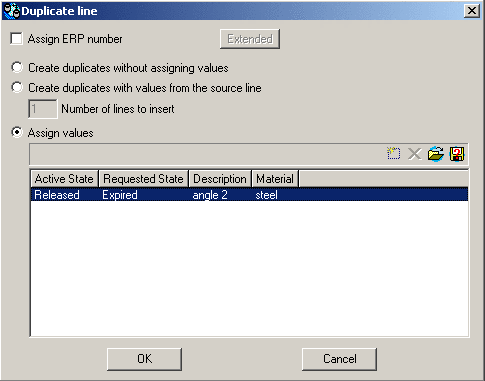The variables ABC, PQR and XYZ have been concatenated in a variable CONC.
CONC = ‘$ABC. 0 $PQR.$XYZ.’, Example: CONC = A 0 QY
Open the upper dialog area, so that you can see the target variables. The program already recognized that the variables ABC, PQR and XYZ do not exist anymore in the new version.
By clicking on Add variable mapping, create a new target variable CONC.
In the right column Variable assignment, click on Algorithm....
Enter following algorithm and confirm with .
CONC = ABC//'0'//PQR//XYZ
Explanations on syntax can be found under Section 7.8.11.5, “Mathematical functions (Attribute algorithm) ”.
Now when setting new values for ABC, PQR and XYZ in the left table, in the right table under CONC, the desired adjustment is automatically performed.