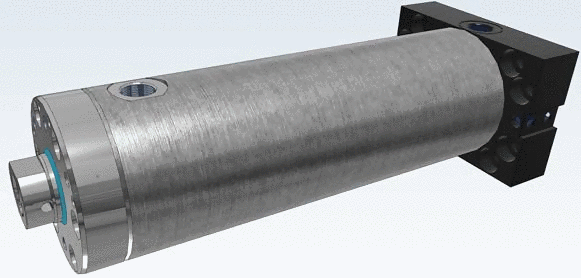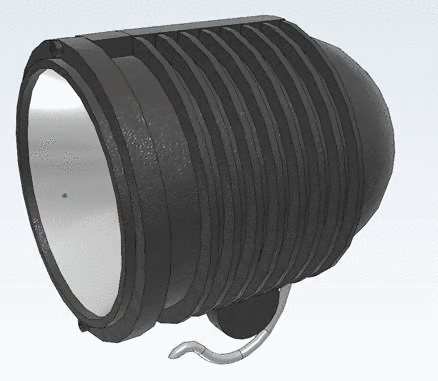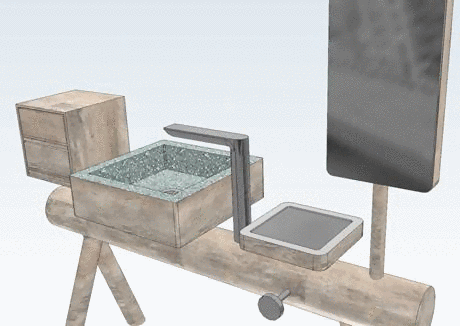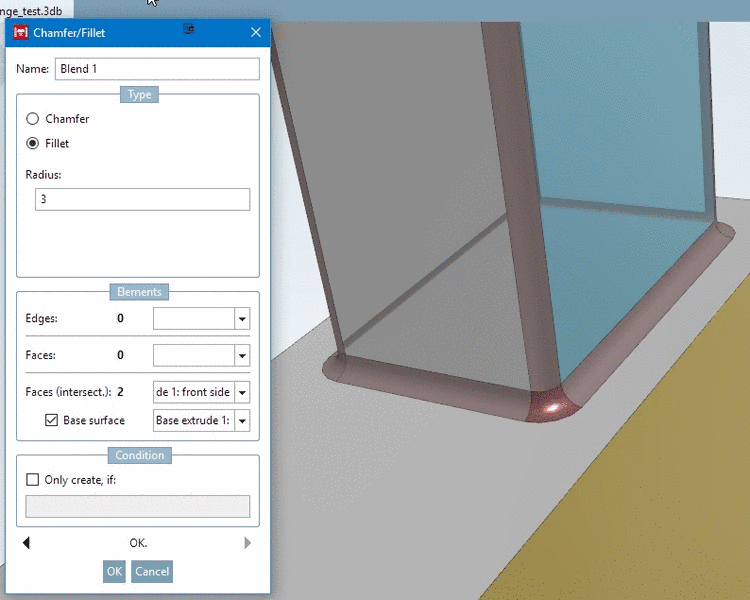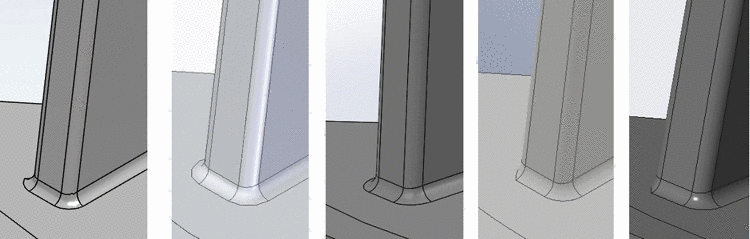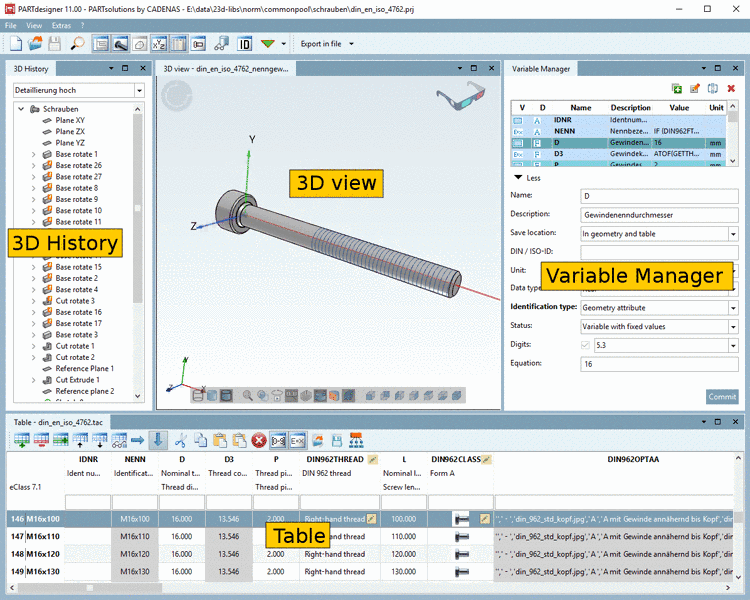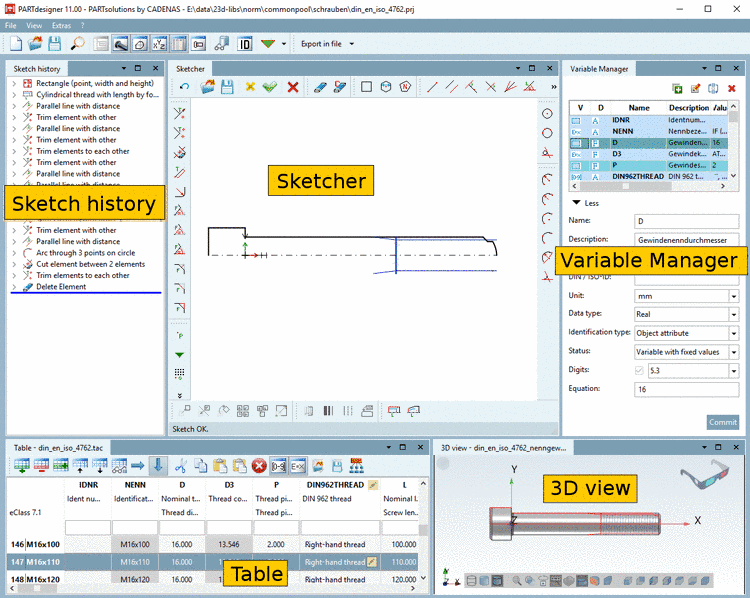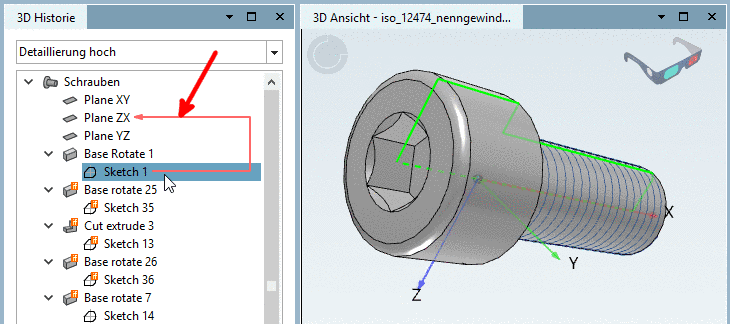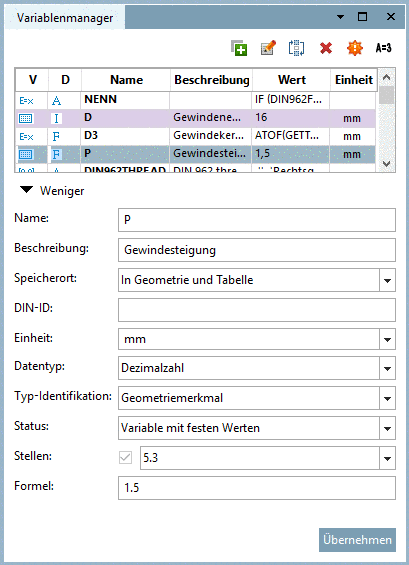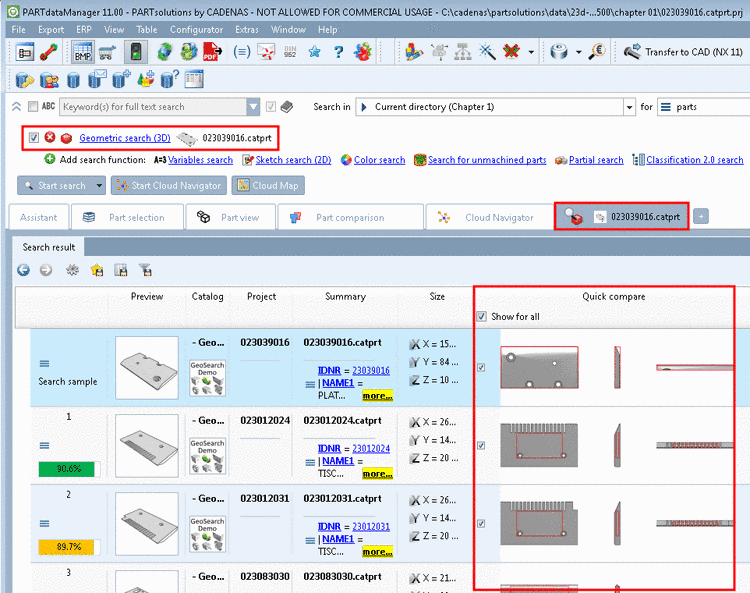Declaration of dimensioning views
See Section 5.9.4.3.3, “Example: Variants of Dimensioning views ”.
Correct declaration in the case of 3D models:
Under Variants, you can use the default value (none) and create VERS 1 (exemplary naming), just as well you can leave (none) empty and create the rows VERS 1 and VERS 2.
When assigning the 3D model, simply use the default row under Modes "(none)".
A) Using variant (none) and VERS=1
B) Using variant VERS=1 and VERS=2
Another correct possibility is to create a row with dedicated name under 3D models -> Modes (which is not a real advantage over the use of the (none) row).
![[Note]](https://webapi.partcommunity.com/service/help/latest/pages/en/3dfindit/doc/images/note.png) | Note |
|---|---|
Faulty assignment of model: Once in Modes "(none)" and once in Modes "variant".
In Test Meta a Warning is displayed.
| |
If in the dialog area Variants a 3D model assignment exists for the variant (none), that variant is used as "fallback" for all cases, where variants do not have a model (in below example "VERS=2").