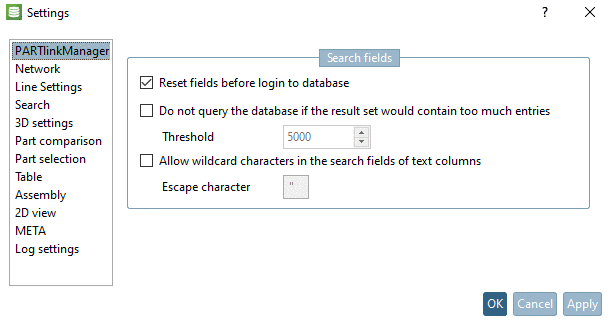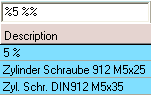Enable wildcard symbols in the search fields for text columns
If this option is activated, the wildcard symbol changed from '*' to '%'. Should '%' show up as part of a text string in the search fields, it must be "escaped". Otherwise the search query delivers incorrect results.
In this example, ' " ' was entered under the escape symbol. This will be used to "escape" before the respective symbol (in this example before '%').