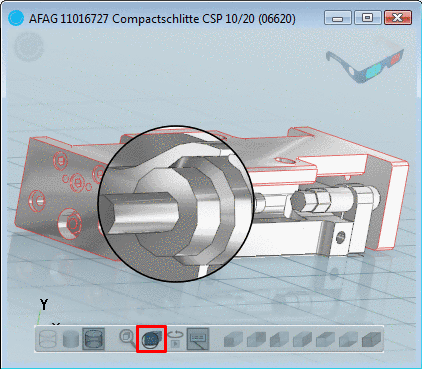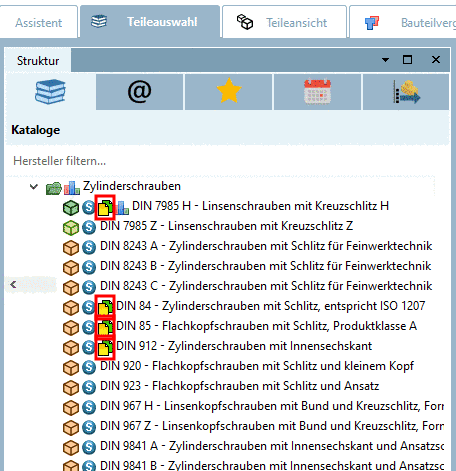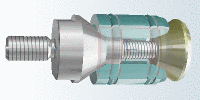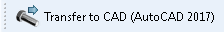PARTadmin -> Category -> PARTsolutions -> ERP environment -> Roles
In PARTadmin, tabbed page Translations all translations are managed and can be edited there.
Once, in PARTadmin, on the tabbed page General new texts are inserted in the fields Description, Tooltip displayed for exportable lines or Tooltip displayed for not exportable lines, these are automatically applied in the grey-blue basic column of the Translations tabbed page.
Click into the fields of the desired languages and insert the translation.
Exemplarily results in PARTdataManager in the Select role dialog and in the tooltip text of the status light at mousevoer.