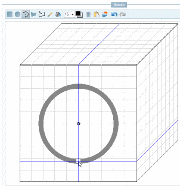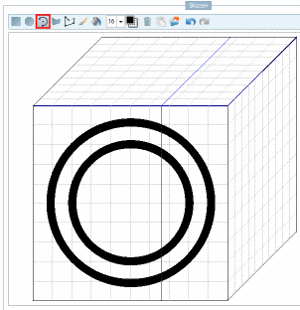Searching for single parts only makes sense, if the expected result does not have too many rows. This is either because it has only a small number of rows or the search process is already filtering rows. Automatically this is the case when using Geometric search (3D) or Topology search with specification of size for example or Full-text search with additional specification of variable values.
hexagon bolt 10 50
The mode "Search for
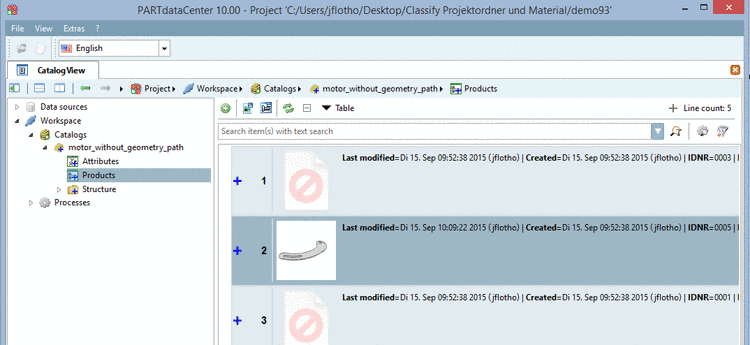 parts" is
especially important when searching own part catalogs, because often
heterogeneous parts with quite different look are collected in a
classification project.
parts" is
especially important when searching own part catalogs, because often
heterogeneous parts with quite different look are collected in a
classification project.Search for
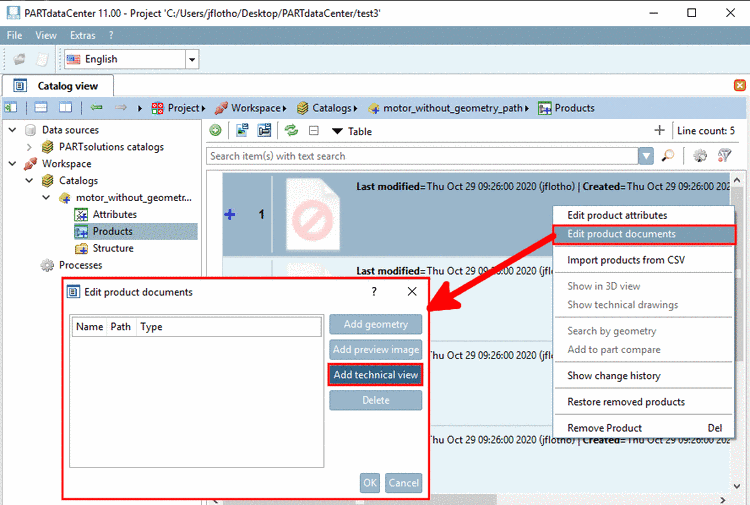 parts and part families
parts and part families
In this mode you can both access part families and characteristics within these. At first the result list is displayed compressed only with part families. However, when clicking on the
 button at a result part, below all found
characteristics are displayed.
button at a result part, below all found
characteristics are displayed.![[Tip]](https://webapi.partcommunity.com/service/help/latest/pages/en/3dfindit/doc/images/tip.png)
Tip Once you opened a part, you can filter in the column header.
For more details please see Section 3.1.6.7.1.1, “"Details" display mode ”.
Detailed information on this can be found under Section 3.1.6.3, “ Search for Parts | Part families and Parts ”.