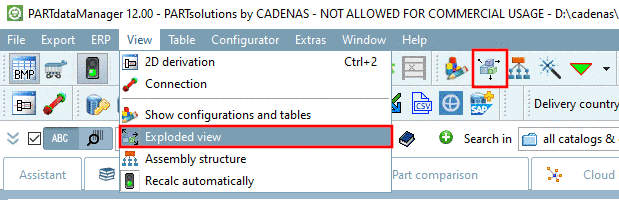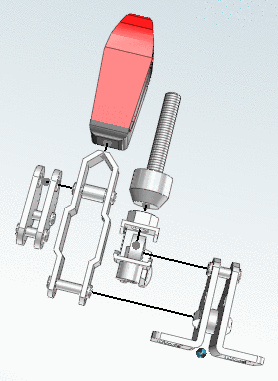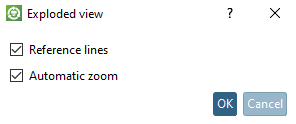Once having executed the batch file, the installation is started and following windows are opened:
After finished installation respective Start menu entries are displayed. The links Activate Interfaces / Deactivate Interfaces will start the above mentioned batch scripts.
Should the
installation fail, the msiexec options are opened.
Please check the individual parameters. Paths with empty spaces have to be
enclosed with double quotes.
![[Tip]](https://webapi.partcommunity.com/service/help/latest/pages/en/3dfindit/doc/images/tip.png) | Tip |
|---|---|
Use the L*V parameter as above mentioned. In the log file you can see possible errors. msiexec /L*V c:\temp\log.txt
| |


![[Note]](https://webapi.partcommunity.com/service/help/latest/pages/en/3dfindit/doc/images/note.png)