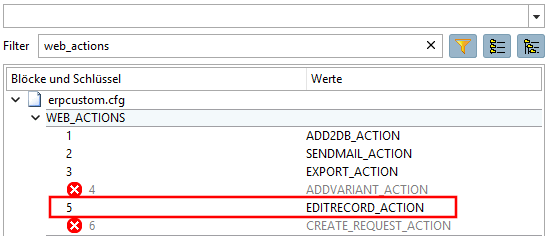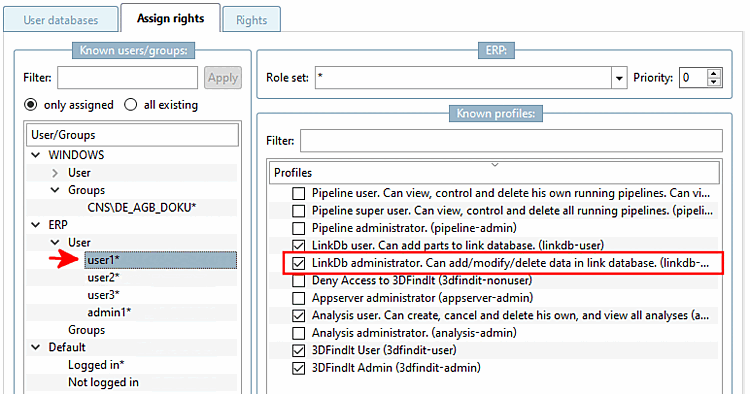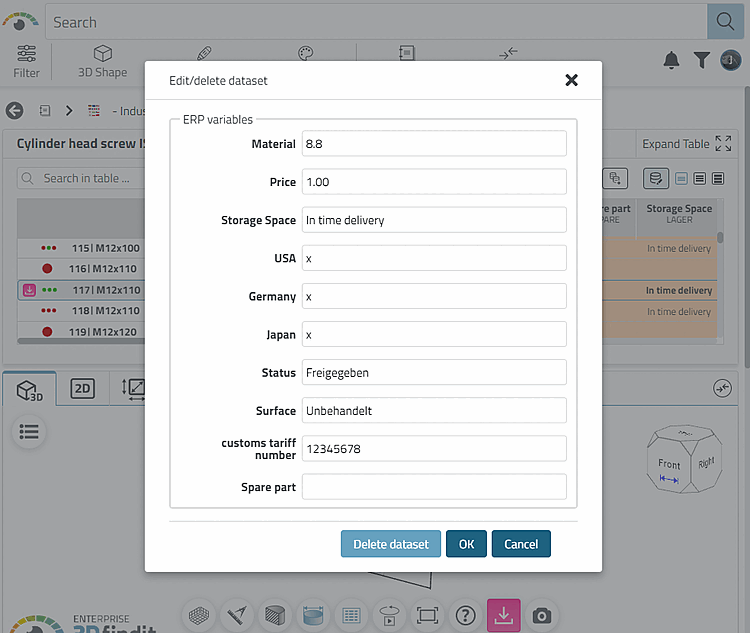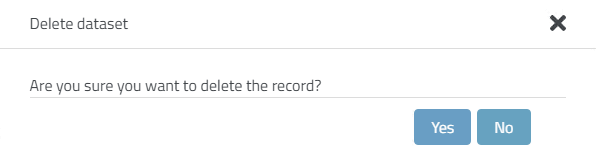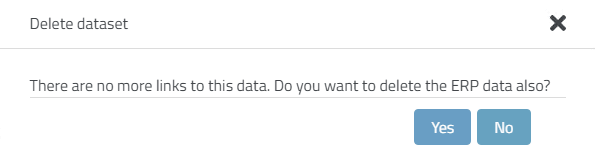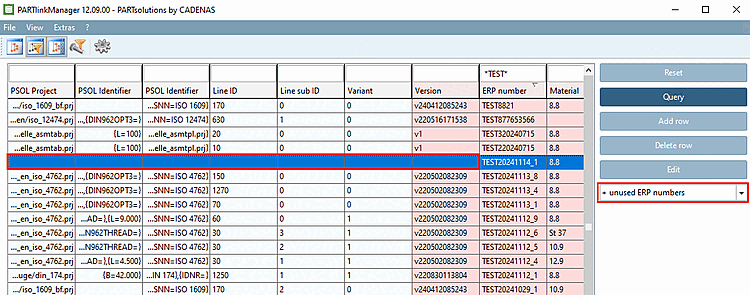/
/  Edit/delete record in link
database
Edit/delete record in link
database
The function is used to change LinkDB values such as material. This applies regardless of whether it is a standard line or a variant. Values in the characteristic attribute table cannot be changed with this function.
-> The Edit/Delete data record [Edit/delete dataset] dialog box opens.
Edit the values of individual ERP variables and then confirm with .
-> Are you sure you want to delete the data record? [Are you sure you want to delete the record?]
-> There is no further link to this data [There are no more links to this data]. Delete ERP data as well? [Do you want to delete the ERP data also?]
If you answer , the data record remains with the ERP number and the ERP fields created (see following figure), otherwise the data record is deleted completely.