In the course of part export to the CAD system the material attribute plays an important role. The aim is that the physical properties can be calculated and assigned in the CAD with the help of the transferred attribute.
The standard procedure is the following:
PARTadmin -> Category -> Configuration files -> $CADENAS_SETUP -> if<cadname>.cfg -> Block CreationOptions(is3d) -> Key Material
The key "Material" defines, that the material name is fetched according to the definition in the CNS classification.
Material=?context.TranslateStringInGlobalOptionArray("MATMAP","",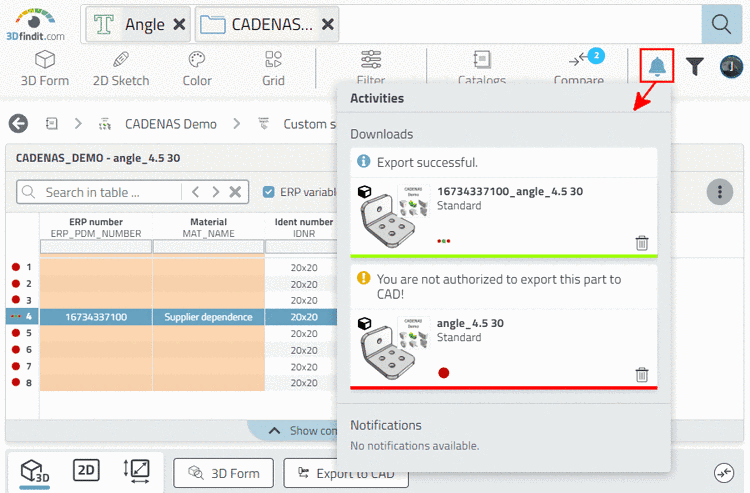 _FORMAT_0("<CLASSPROP(cns,CNSPHYPROP,CNSMAT)>").value())
_FORMAT_0("<CLASSPROP(cns,CNSPHYPROP,CNSMAT)>").value())When using an ERP integration the material is taken from the column MAT_NAME by default, without ERP integration from the column CNSMAT.
The determined name is then mapped with the help of the mapping table (PARTadmin -> Category Configuration files -> $CADENAS_SETUP ->if<cadname>.cfg -> Block MatMap) to the CAD system material name.
If the block "MatMap" or needed materials should be missing, then simply set them yourself. Information on this can be found under Section 1.7.1.4.3, “Editing blocks, keys and key values”.
Where the CNS classification gets the material name from, is set under $CADENAS_SETUP -> configuration file
ifacecommon.cfg-> Block [ClassMapping].



![ifacecommon.cfg -> Block [ClassMapping]](https://webapi.partcommunity.com/service/help/latest/pages/en/3dfindit/doc/resources/img/id1377.png)