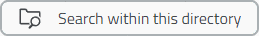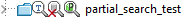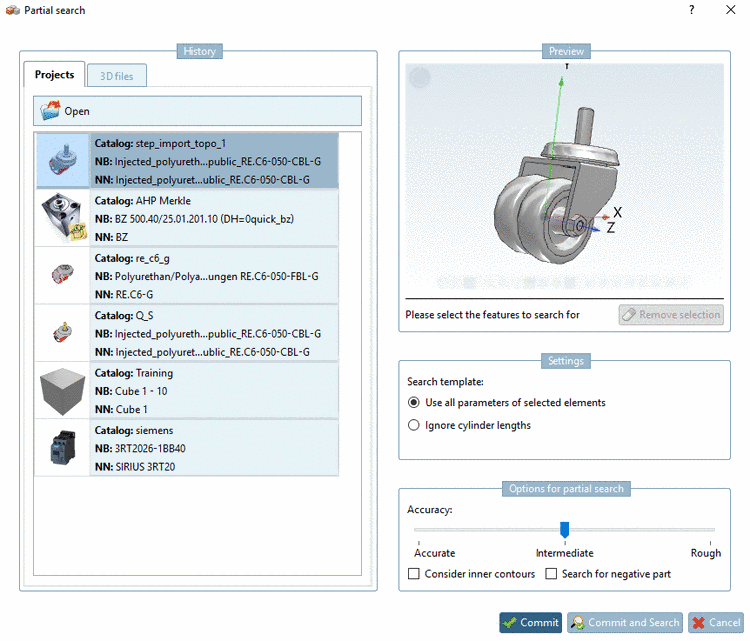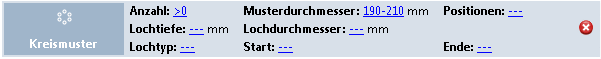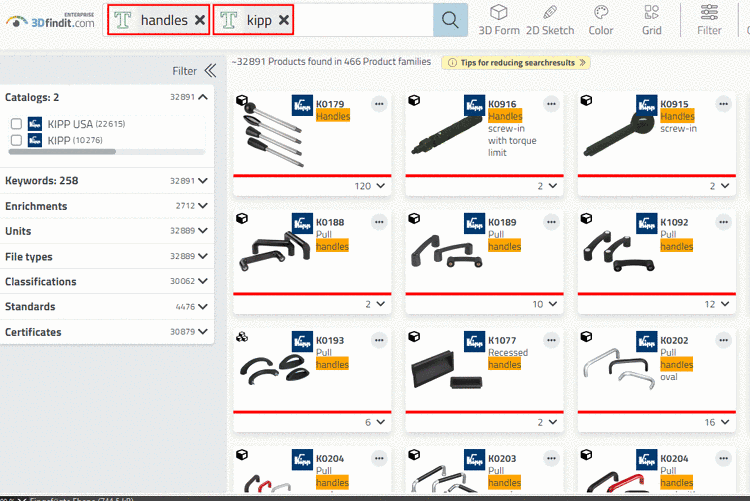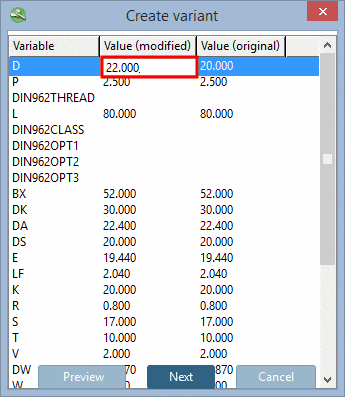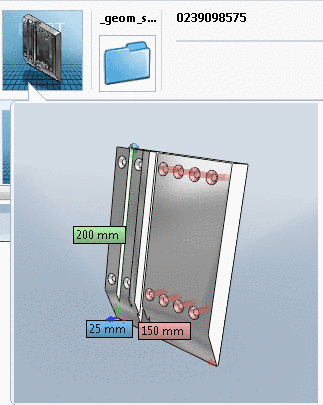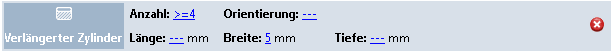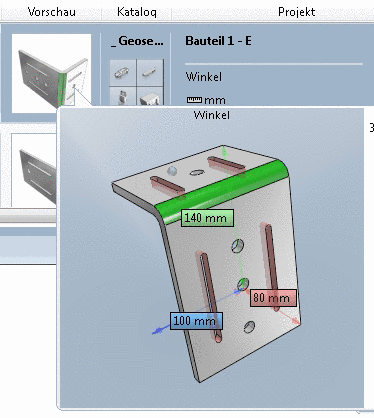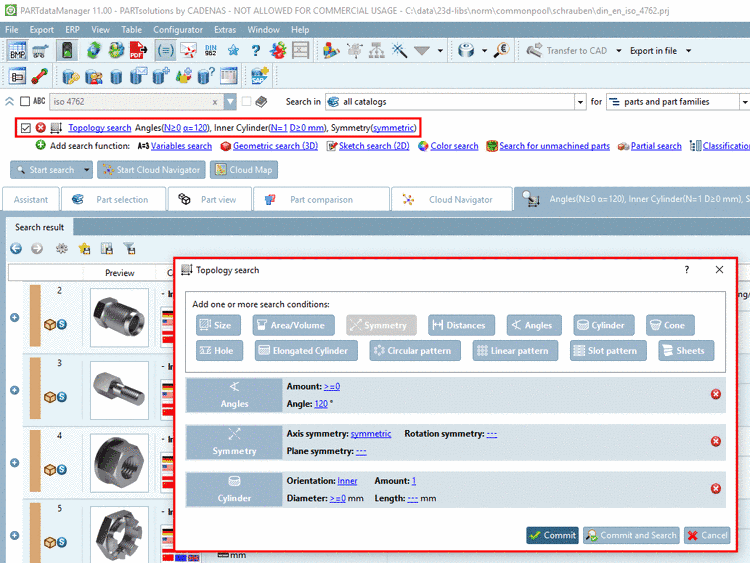How to set and edit Release Notes?
In order to set new release notes, proceed as described below. At the latest before publishing anew the Release Notes have to be set (see Section 6.10, “ Publish catalog ”).
On the left, in the index tree, select the desired catalog folder.
-> Now on the right, the Release Notes tabbed page is displayed.
Select the tab. -> The respective dialog area is opened.
The current Date is set. However, you can change it anytime.
In the list field, select the adequate type:
Product Update: New, changed, deleted products (projects, project lines)
Translation: e.g. individual translations or a whole catalog language
System Update: Updates due to software changes (main versions, but also service packs)
Classification: Classification updates or classifications assigned to projects (classified according to eClass, for example)
Other: Everything which is not suitable for one of the other categories
Create entry automatically from the cache
-> The one or multiple automatically created entries are set and the button displayed as inactive again.
In order to edit or delete entries, put the cursor into the desired field.
Where are the Release Notes displayed?
Release Notes are also displayed on the tabbed page Translation and can be translated there.
Select tabbed page Translation.
Release Notes will show the entry Release notes in the rightmost column Source.
Edit translations with the standard methods as described under Section 5.8.2.1.13, “ Translation ”.
In the file
releasenotes.xml you can
find the complete bunch of Release Notes and can edit these as a
whole.
Under "translation", you can see the texts of translation (here marked in red for clarification). All other texts have to remain untouched or the respective syntax has to be used.
<?xml version="1.0" encoding="UTF-8"?>
<ReleaseNotes>
<note>
<date>2018-01-16T07:46:32.183Z</date>
<classification>Product Update</classification>
<release>0</release>
<content><![CDATA[Neues Produkt ABC]]>
<translations>
<translation language="default"><![CDATA[New product ABC]]></translation>
<translation language="english"><![CDATA[New product ABC]]></translation>
<translation language="german"><![CDATA[Neues Produkt ABC]]></translation>
</translations>
</note>
<note>
<date>2018-01-16T07:46:08.094Z</date>
<classification>Product Update</classification>
<release>0</release>
<content><![CDATA[Neues Produkt XYZ]]></content>
<translations>
<translation language="default"><![CDATA[New product XYZ]]></translation>
<translation language="english"><![CDATA[New product XYZ]]></translation>
<translation language="german"><![CDATA[Neues Produkt XYZ]]></translation>
</translations>
</note>
<note>
etc.
</note>
<note>
etc.
</note>
</ReleaseNotes>
If you use SVN rights management,
checkout the file releasenotes.xml.