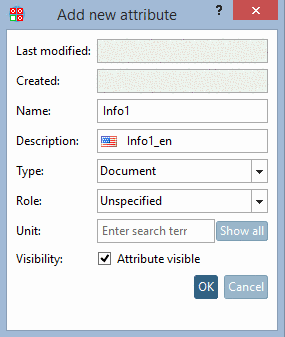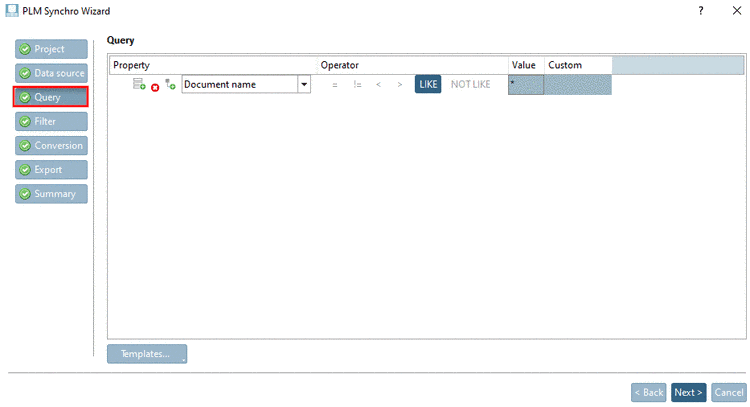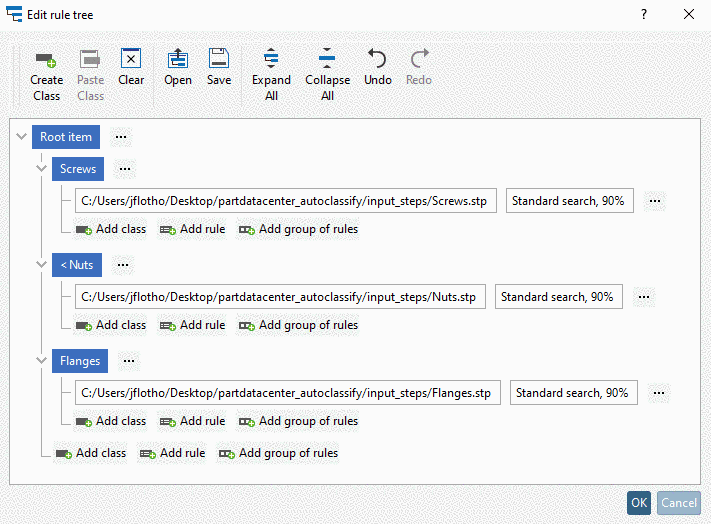XLIFF (XML Localization Interchange File Format) is a XML based exchange file format, which serves to standardize localisation processes.
XLIFF exports one file per translated language. Each file has as source language and a target language.
Each translation has a translation state. Currently this is either "needs-translation" or "translated" (In version 2.1 "initial" or "translated".).
When importing to PARTproject only translations with state "translated" are read.
Launching the respective dialog can be performed in a project's/directory's context menu.
Export the translation files from PARTproject via context menu command under Translation -> Export XLIFF for translation.
Import the translated xlf files from PARTproject via context menu command under Translation -> Import XLIFF for translation.
Only use this function if the files had been exported with the corresponding XLIFF function. The XLIFF version is automatically detected.
Only import translations with status "translated": See below at the description of the export options.
In the following the single setting options of the dialog box Write XLIFF with translations are explained.
The export creates multiple xlf files (one per target language).
Via context menu of the input field, you have the following place holders available, which can optionally modify the set path:
Example:
<filePathShort>of the AHP block cylinder is resolved inahp-blockzylinder-blockzylinder.prj.File name: Structure of the file name. Again placeholders are available in the context menu of the input field.
XLIFF files normally end with
.xlf.In following example at Export directory, the place holder "<filePath>" has been attached. -> Then in the export directory respective subfolders are automatically created.
The names of the xlf files are put together from file path, target language and the XLIFF version.
2.0 and 2.1 https://docs.oasis-open.org/xliff/xliff-core/v2.1/csprd01/xliff-core-v2.1-csprd01.html
1.2 - most commonly used (https://docs.oasis-open.org/xliff/xliff-core/xliff-core.html)
Encode Variable tags (<xxx>): As of version 2.0.
Variables like
$NB.are replaced by placeholders. Very useful since in this way no errors can occur in references to other table columns.Encode HTML tags (<xxx>): As of version 2.0.
Notes for the translator: As of version 2.0.
Additional information such as source of translation, for example, are written.
Write xml:lang: Attribute in source code. Default value is disabled.
Any language which is displayed on the tabbed page Translation, can be selected as source language. Select it in the list field.
Force internal identifiers as source language: XLIFF enables exporting from any source language to any target language.
This function is only compatible via workaround to the current translation system. Since for the import the existing CSV functionality has been used, first the freely chosen source language must be replaced by the base language. This is complex, but possible if this option is disabled. If it is enabled the base text is written as meta data for each translation. Thereby during the import the base text is used instead of the actual translation and the time consuming conversion from source language to base language is dropped.
Write default values as translation suggestion:
Useful if „internal identifiers“ is selected as source language. However, this function can only be used with some XLIFF editors. Not compatible with option Notes for the translator.
If no translation is available, write...
If during the export there is no translation available for a certain text, the target tag can be configured here.
In XLIFF, a translation is valid if the translation state is "translated". The content of the target tag is of secondary importance. There are XLIFF editors, which disregard the translation state.
Restrict translations: Enable the desired options.


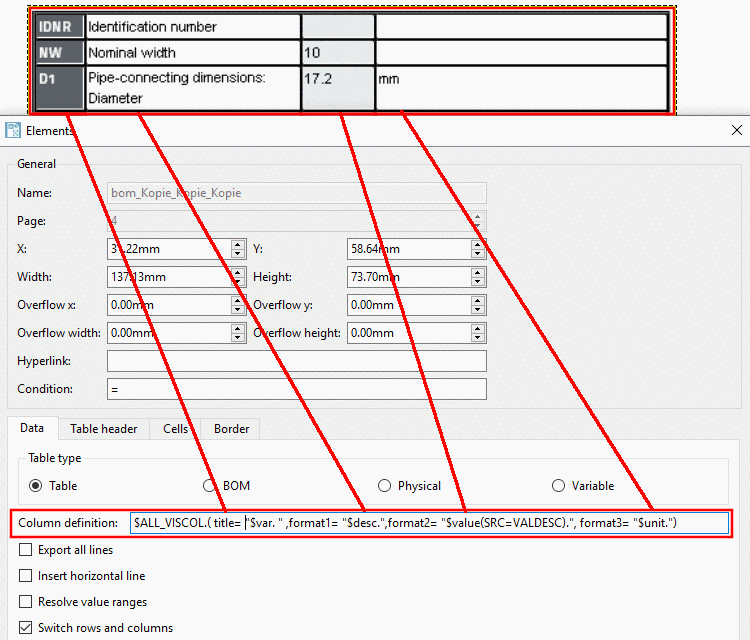
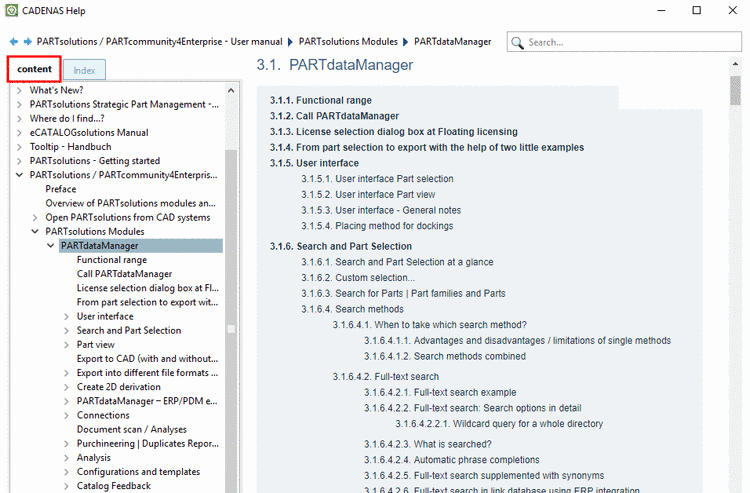
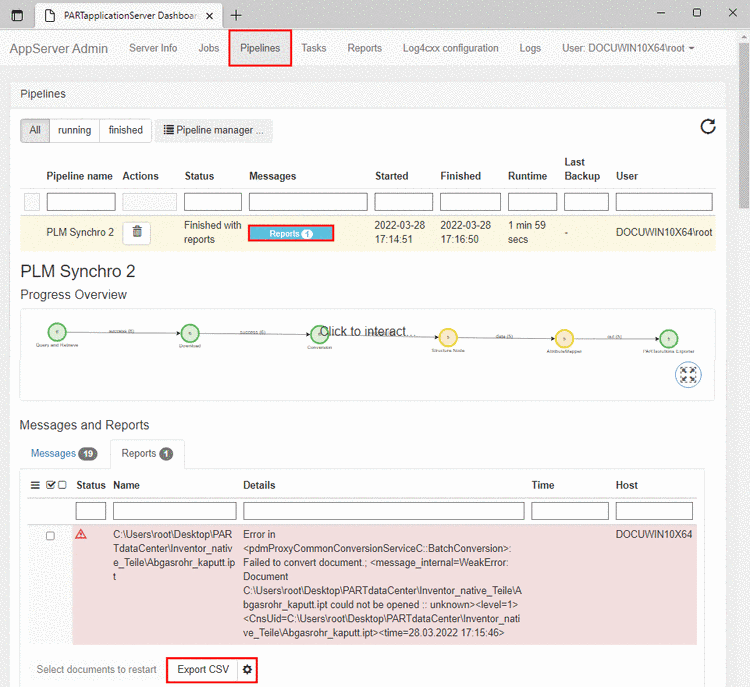
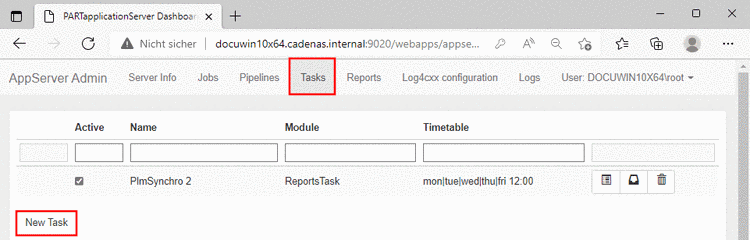
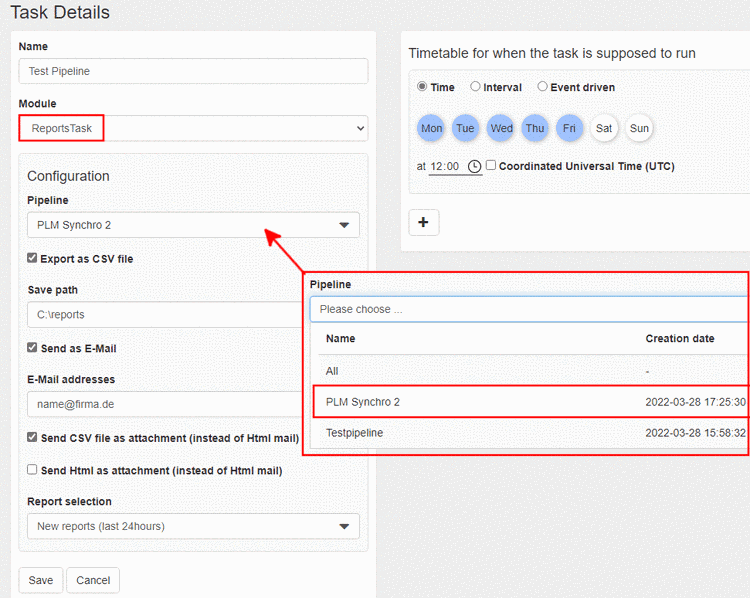
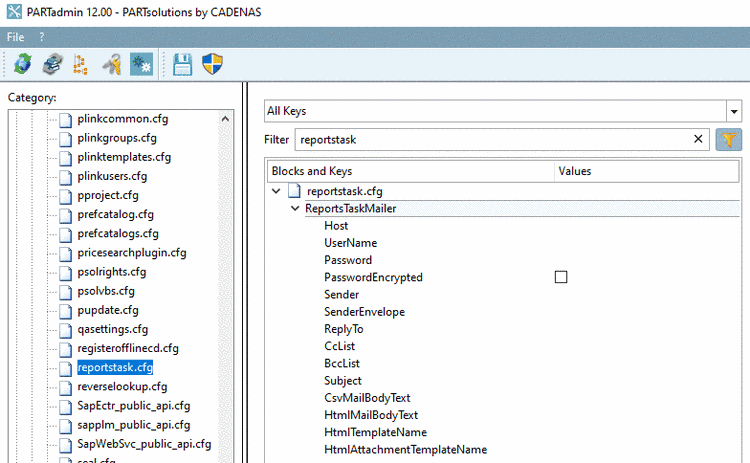
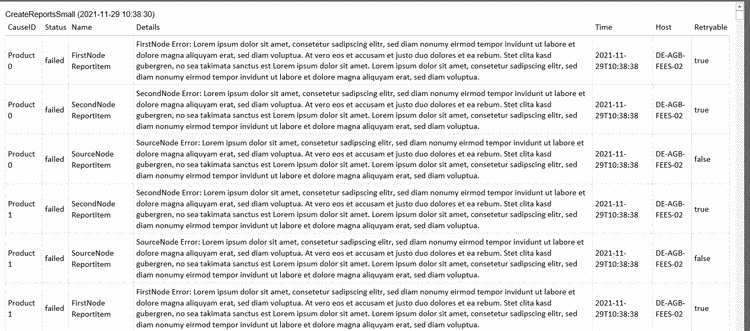

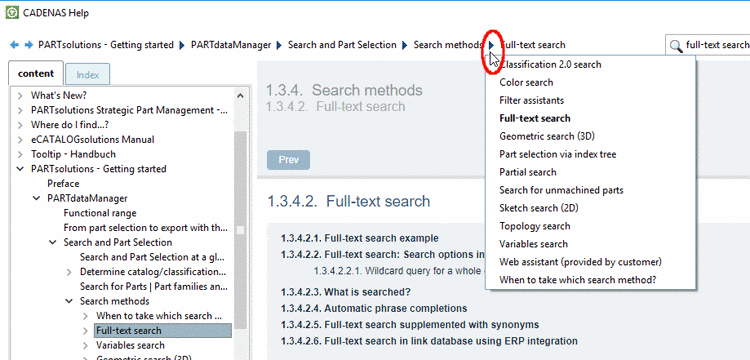
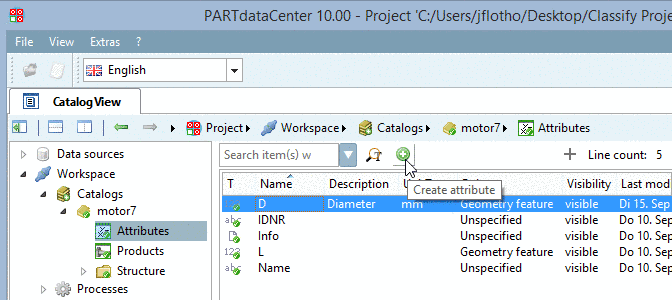
![[Important]](https://webapi.partcommunity.com/service/help/latest/pages/en/3dfindit/doc/images/important.png)