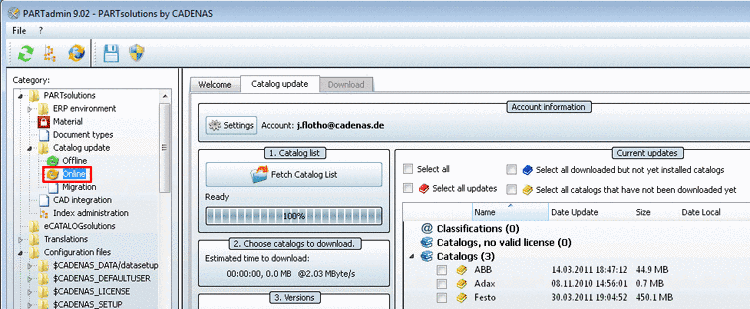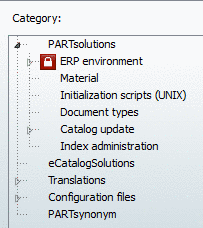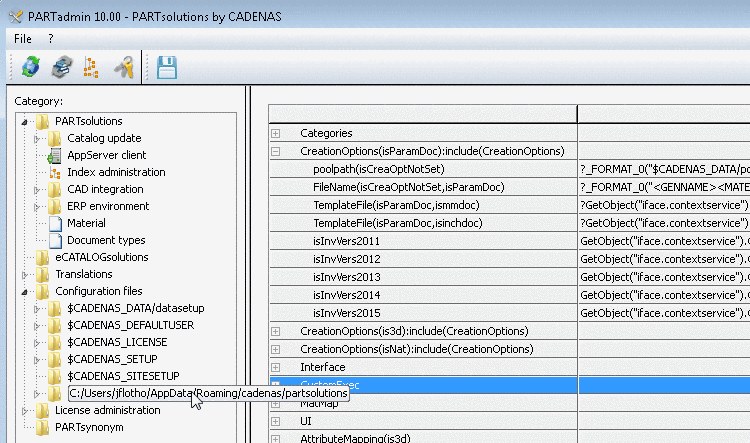PARTadmin -> Category -> PARTsolutions -> ERP environment -> Roles
On the Display tabbed page, the following can be defined:
Status indicating bitmaps for table view
Define rules, with which status bitmaps / colors the individual characteristics in the table shall be marked.[64]
Details can be found under Section 4.7.3.3.1, “ Status indicating icons in table - plinkgroups.cfg -> Block [<Role_name>] - Key "BMPCONDITION0" ”.
Status colors for catalog index
Define rules, in which colors (as much as you like) directories and project symbols in PARTdataManager in the catalog index shall be shown.[65]
Details can be found under Section 4.7.3.1.3, “ Display condition for parts selection - Colored catalog index - plinkgroups.cfg -> Block [Role_name] -> Key "CONDITIONTREE" ”.